Tags
Tags are simple, Team Member set attributes that can be attached to a Person. Tags are a good alternative to a Custom Property if the quality you want to track is one-dimensional without multiple potential values. For example, Tags could be used to store whether a Person is a member of a committee.
When a new Tag is created by a Team Member, it will immediately appear on the dropdown list for all available tags for all People in your Organization. In order to avoid duplicate, conflicting tags, you should always check to make sure a tag doesn't already exist before creating a new one.
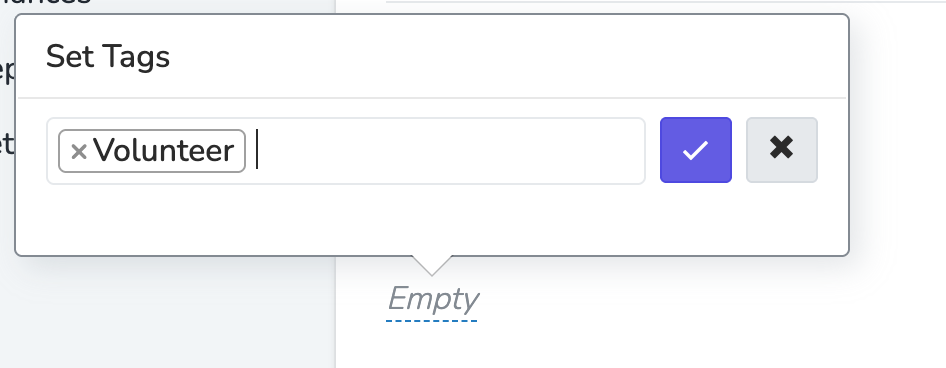
Tags are automatically deleted there are no contacts in your Organization with the tag. You can add or remove tags from a 1) a Persons's individual profile, 2) through a Bulk Update, 3) through an Automation.
Tags are universal across your whole Organization and can't be scoped. If you need to scope to a specific Chapter or Organization, consider using a Custom Property instead of a Tag.
Updated 4 months ago
