Exporting
Team Members with access, can export their organization's People data, in either CSV or JSON formats, directly from the People tab.

You can export a selected group of people, by simply setting a Filter in the People tab and clicking the export button with the desired subset of People on the page.
The export tool allows you to decide in what format you'd like to export the data:
- A standard CSV file will contain the following columns: ID, full name, phone number, email, assessment, chapter name, zip code, plus all Custom Properties for that Person.
- A JSON export allows you to choose the common fields (same as CSV file above), or all fields and activities, which will also add the SMS and call history for that Person.
After beginning the export, data will be structured and then emailed to you via a download link, at the email address you have saved in your Person record with the Organization. The download link will only be valid for 7 days - and requires you to be logged into the dashboard - so be sure to download it as soon as you can.
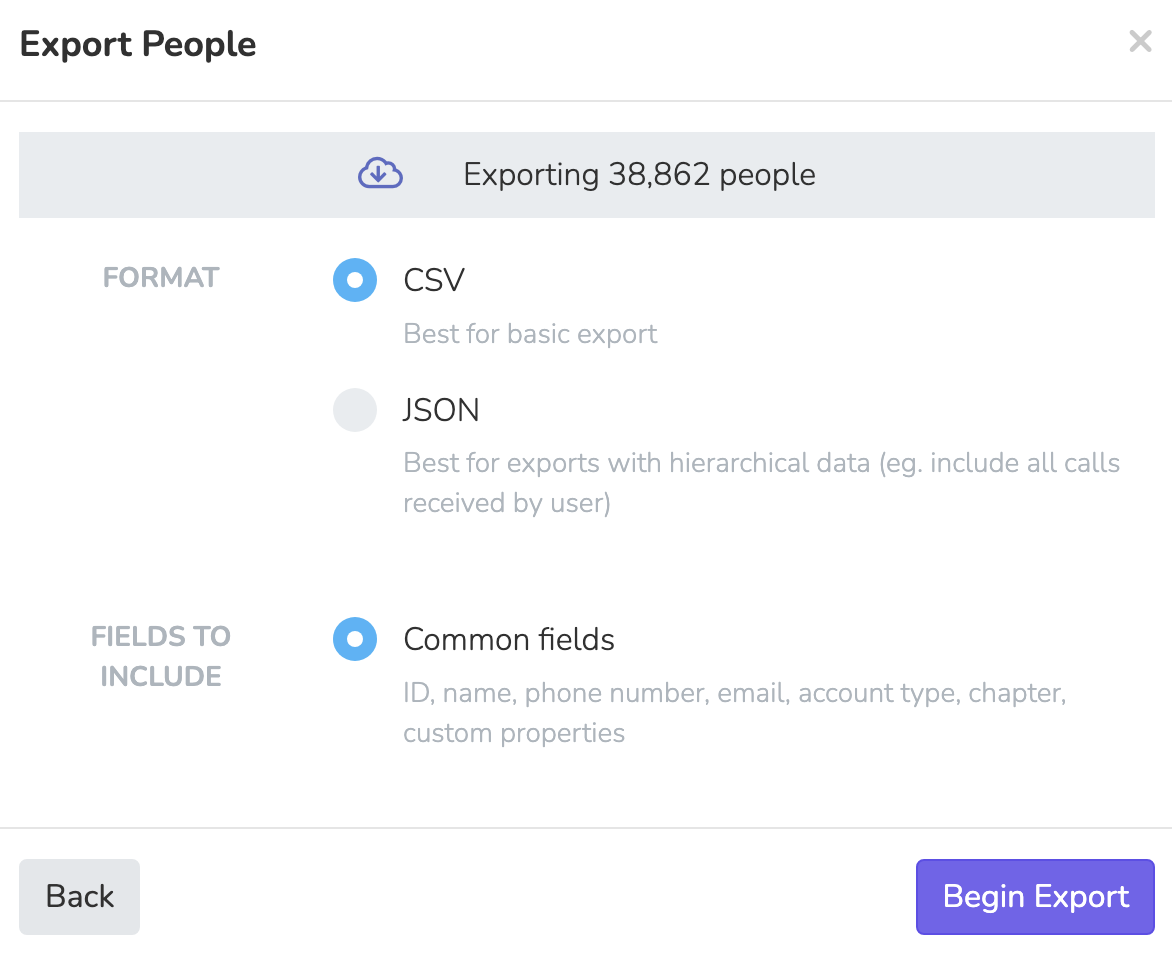
Updated 9 months ago
