Targeting
The "Targeting" tab of phonebank and textbank Tasks lets you determine who gets which People you want your Team Members to contact. If you attach an Event to your Task upon creation, the targeting will be limited to the People who you invite to your event through the Event "Invited" tab.
Targeting (Anyone)
You can easily target People for your Task by creating a simple Filter.
By default, textbanks can only target People who you have P2P SMS Permission and phonebanks can only target People for whom you have Call Permission. There's no need to include these in the Filter.
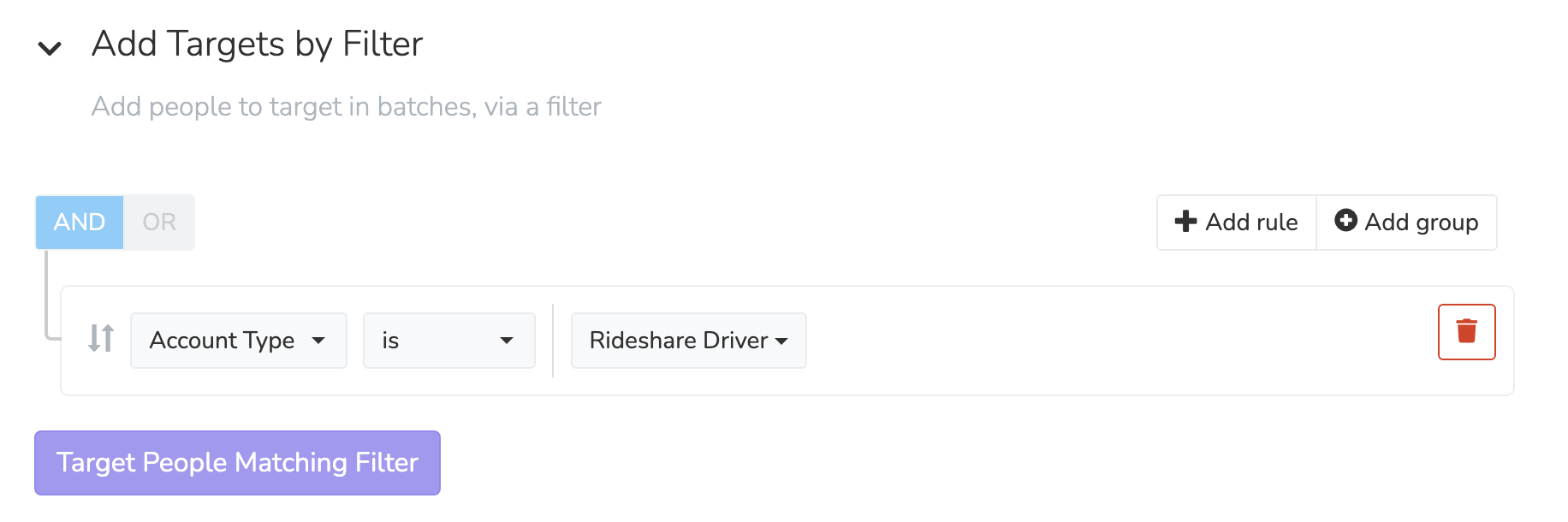
Order to Call/Text
In addition to setting the list of People who you want to contact, you can also determine the order in which they are contacted. There following are the options available:
Account creation date (newest first): Calls or texts People looking at the time they were initially added to your list, with the newest accounts being contacted first. This is the default sort order.
Account creation date (oldest first): Same as above, but with the order reversed.
Last activity (newest first): Calls or texts People looking at the last activity they undertook. An activity includes any interaction they had with your organization - from sending your organization a text to opening one of your emails.
Last activity(oldest first): Same as above, but with the order reversed.
Matches filter (matches first): Calls or texts People who match a custom filter you create, to ensure that all those who match the filter will be prioritized.
Matches filter (matches last): Same as above, but with the order reversed.
Targeting (One-To-One)
All targeted People in a one-to-one Task will be included in the "Add Targets Individually" section of the "Targeting" tab. You can either:
- Add People individually by searching their name from the autocompleted search field, or
- Use a Filter to add People en masse. Be careful when adding people this way, because you will have to un-target them individually if you change your mind later.
Remember, when using a one-to-one Task, targeting People is only the first step - you must also ensure that they have a Team Member assigned to contact them.
Updated 18 days ago
