Filters & Lists
Powerful People Filters are integrated into different parts of the Admin Dashboard to help you query and find the People who matter to you right now, in your database. To show the filter for quick queries, click the "Show Filter" button from the People section of the dashboard.
You can save a filter as a Lists and have it shared across your Organization, for easy access to common filters.
There's no limit to the number of lists you can make, and any lists you create can be "archived", if they are no longer needed.
Note: When using the "includes" operator, the options are OR'd.
Building a Filter
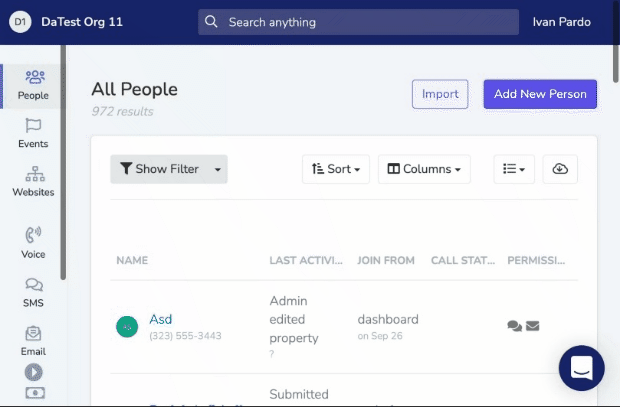
Simple example
Let's say you want to query all People who have
- attended a Membership Orientation event,
- are currently assessed as "Core," "Developing Leaders," or "Potential Core," and
- you have permission to call.
That filter would look like this:
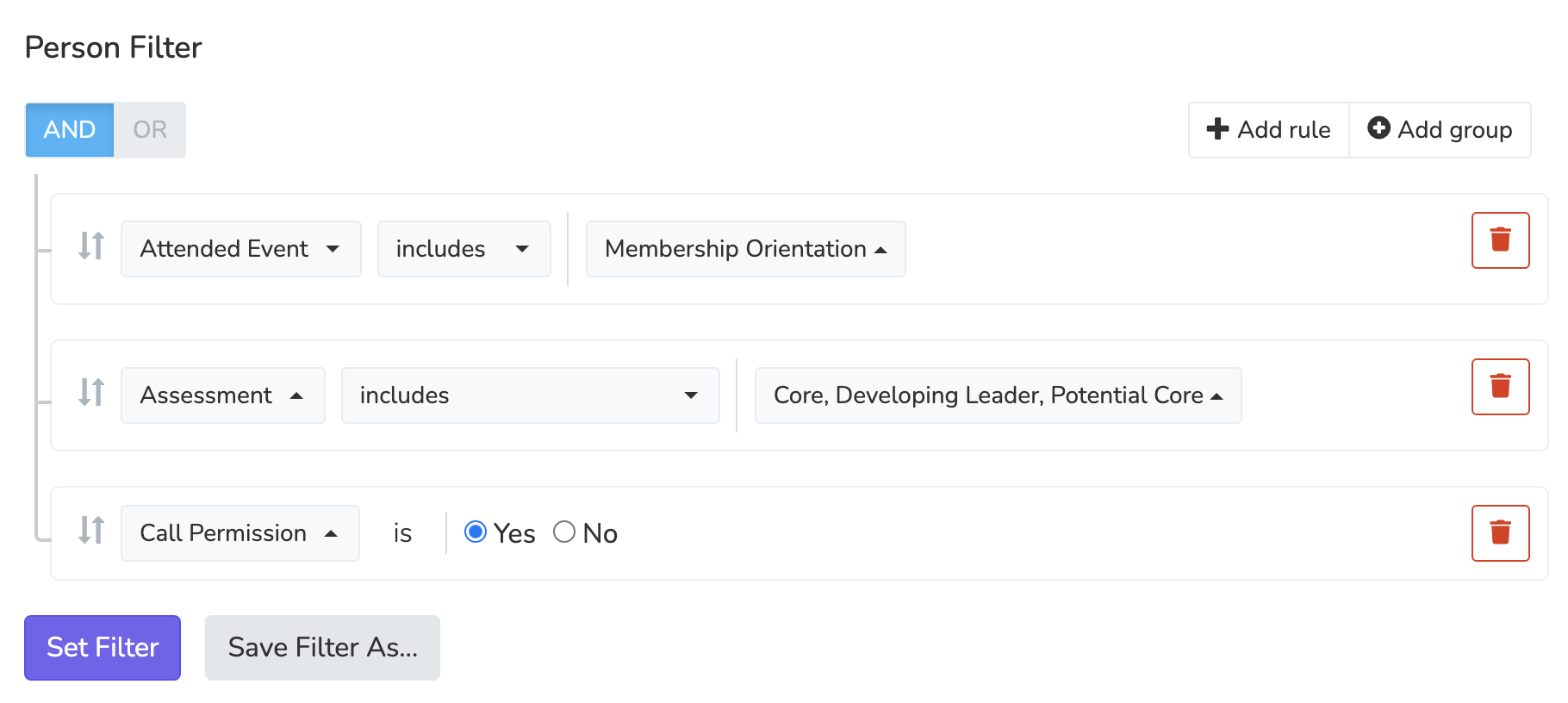
Saving Filter as a List
You can easily save a filter as a List to share with other Team Members and easily return to it. It will be visible from the Lists dropdown or from the Lists page.
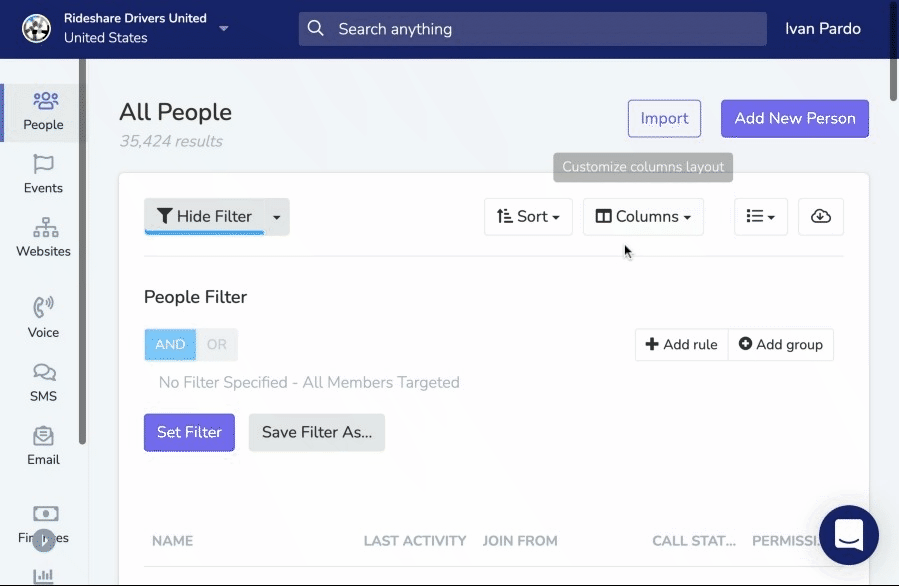
Updated 9 months ago
