Bulk Update
Sometimes you will need to update a property for People in bulk. The easiest way to do this, assuming your Role has permission to do so, is with a Bulk Update from the People section.
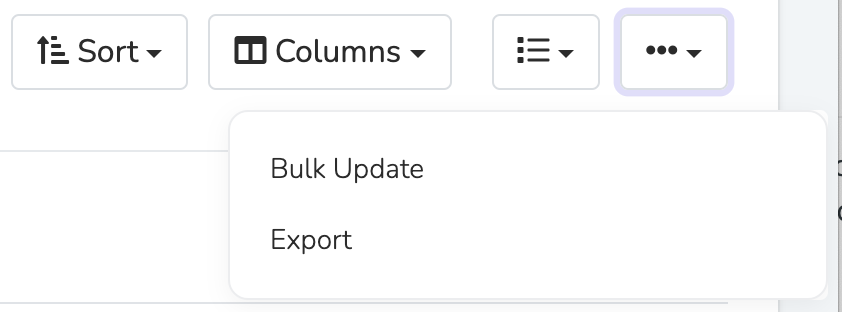
You can bulk update:
- Assessments
- Custom User Properties
- Assigned Agent
- Chapter (with multi-chapter options)
- Add/Remove Tags
- Automation Enrollment
- Event Session Attendance
- Event Session RSVP
- Opt Out of Communications
- Bulk Delete
You can also bulk delete People from your database. Be careful, as deleting People from the database cannot be undone
How to do a bulk update
First, set a filter from the People tab targeting the profiles you want to bulk udpate.
Then, click the Bulk Update button under the "..." dropdown.
Once the modal window loads, you can select the property you'd like to bulk edit, then choose the new value that should be assigned for that property, and continue with the bulk update if you're certain. Bulk updates cannot be undone, so please proceed with caution.
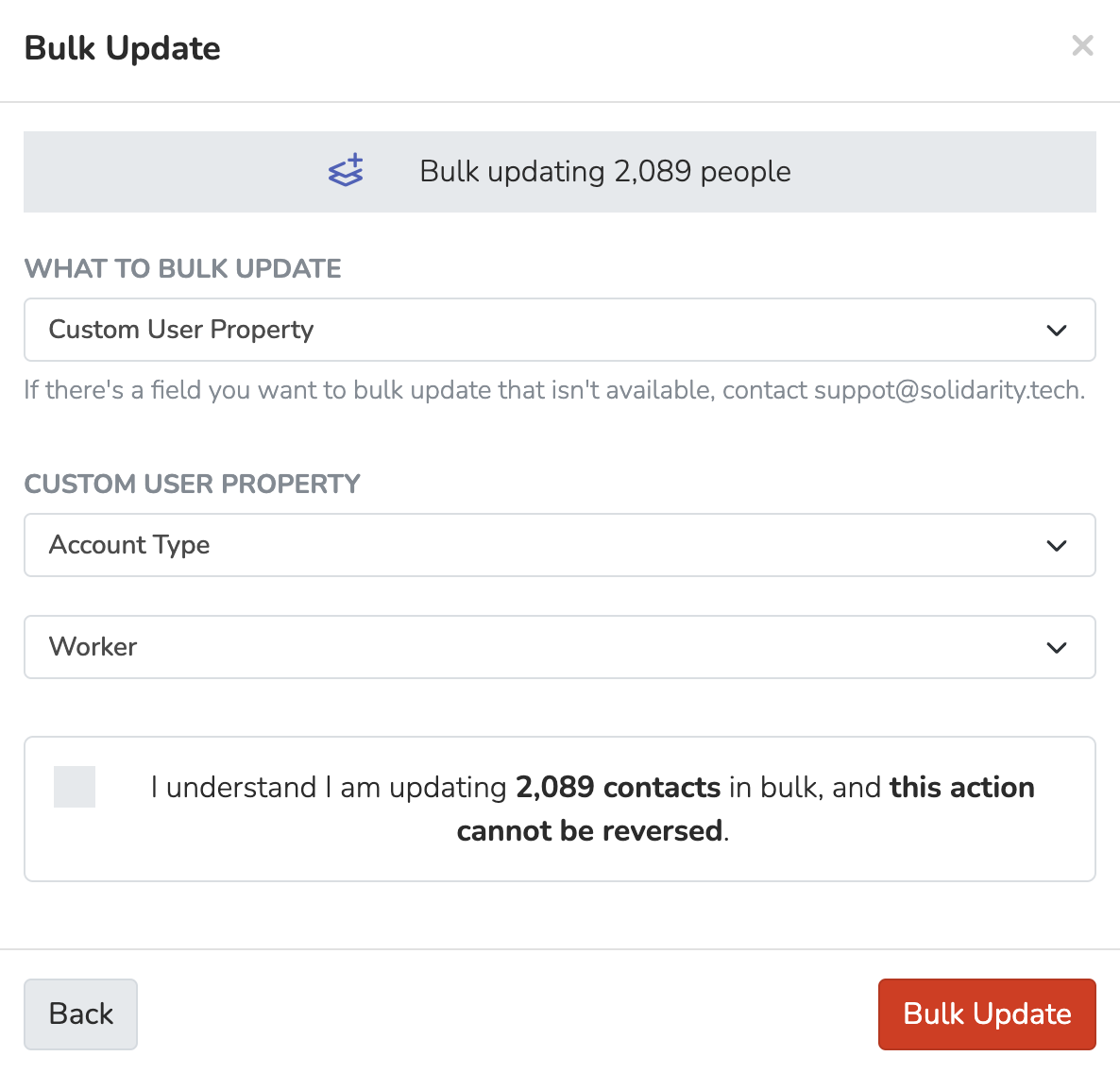
Bulk Update Chapter Options
When bulk updating the Chapter field, you have three options:
- Make Primary Chapter - Changes the person's primary chapter to the selected chapter. Their old primary chapter will be removed from their chapters list.
- Make Primary Chapter (Keep Old as Secondary) - Changes the person's primary chapter to the selected chapter, but keeps their old primary chapter as a secondary chapter.
- Add as Secondary Chapter - Adds the selected chapter as a secondary chapter without changing their primary chapter.
**No
Updated 6 days ago
