Text Blasts
Text Blasts allow you to send broadcast text messages to all People on your list for whom you have SMS permission, in their preferred language. Texts can include Merge tags for personalized content, and can be sent immediately or scheduled for a future time.
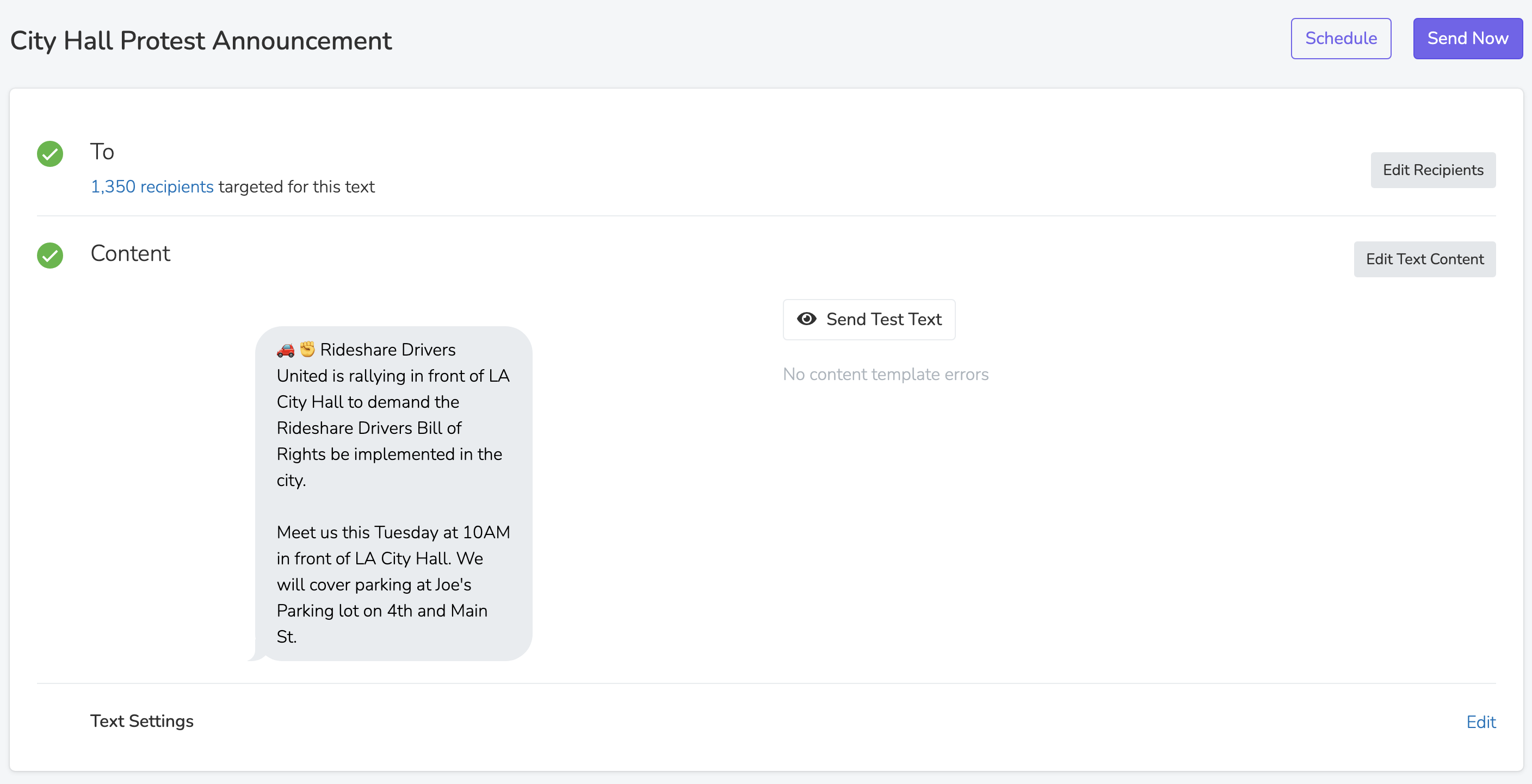
To
Edit the recipients section to create a filter targeting all people who will receive the text message. Only People for whom you have SMS permission will be eligible to, so there's no need to add additional targeting parameters for that.
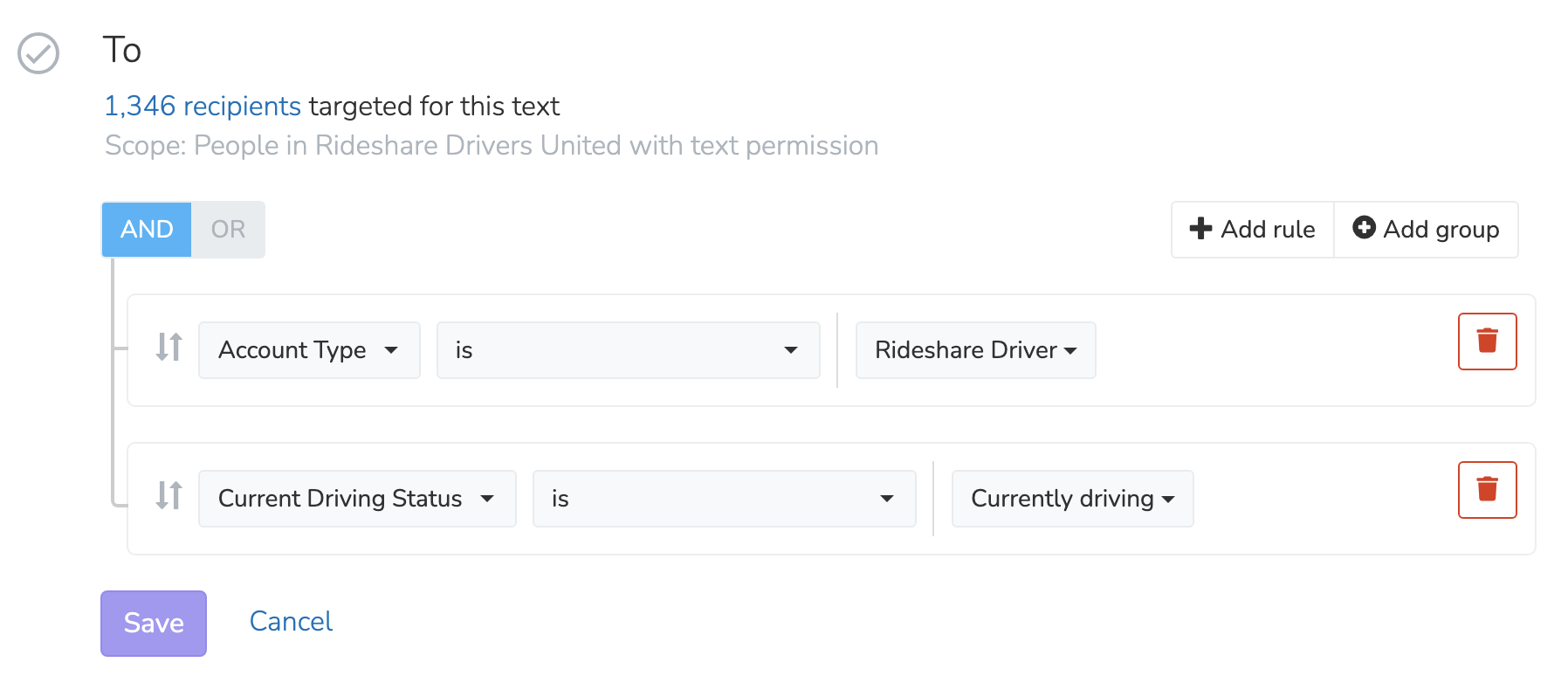
Once you've set your filter, you can view a preview of all People by clicking on the targeted count link:

Content
Edit the text content to craft the message template that will be sent to all targeted People. Here you can draft your text in all supported languages, and use merge tags to create personalized messages. Use the message preview in the right panel to see an example of what the final sent text message will look like, and check the "Analysis" tab for pointers on how to create effective text messages that will be read.
Hover over the segments tag in the bottom right of the editor to see how much each text message is going to cost to send.
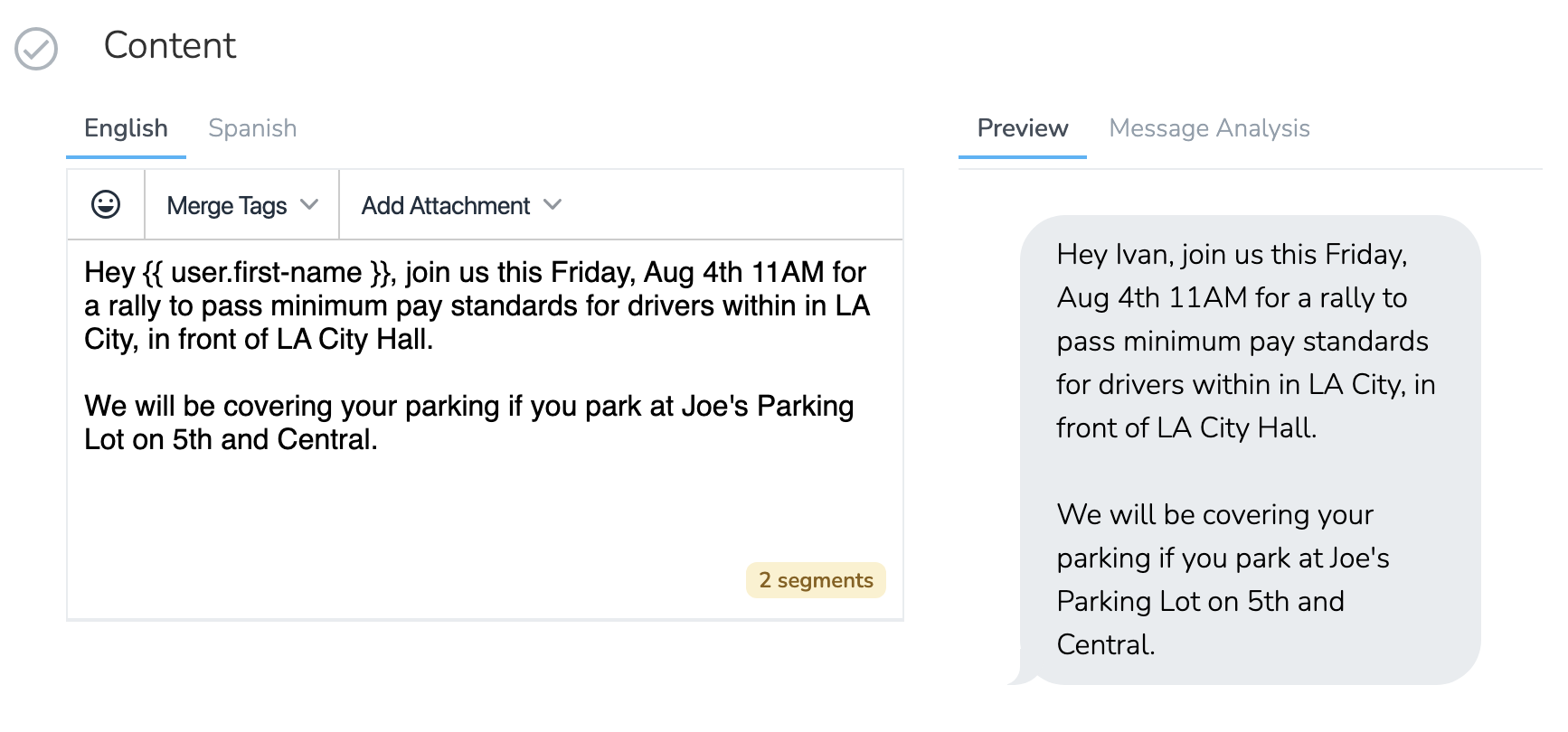
Once the message content has been saved, you'll be able to send a test text to any phone number to ensure that it looks exactly how you want it.
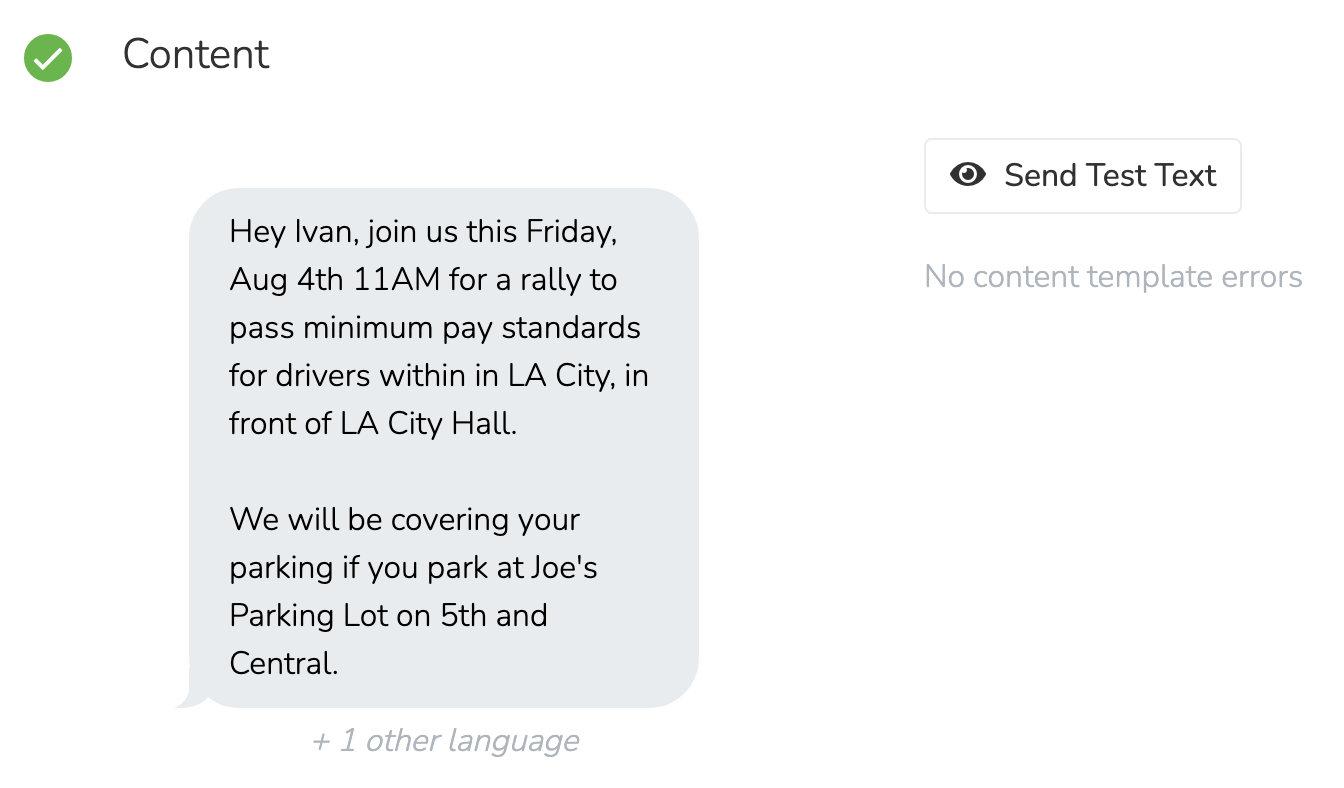
Settings
Each Text Blast has a series of settings that you can customize:
Supported Languages & AI Translations
Supported languages: Add additional languages that you want your Text Blast to support. If a Person has their preferred language set to a language that your text blast supports, they will have their message delivered in that language. Otherwise, all targeted people will receive the message in English.
After adding a new language and saving the settings, we will automatically translate the content of your text from English, into the new languages you've added support for. You will be able to edit the content of the translated text. If you wish to re-translate from the English text, you can remove support for a language and save, then re-add and re-save that language.
Other Settings
Scope:The scope determines that available universe
Track links: By default, all links will be shortened to use our URL shortener at the domain sldr.it. This keeps the link shorter and lets you track when a link is clicked.
Clone text blast: You can always clone a Text Blast if you need to repeatedly use a similar text template.
Sending
When you're ready to send your Text Blast, you can either schedule the sending to begin at a pre-set time, or immediately begin sending the Text Blast. When go to send the Text Blast, you will be given an estimate as to how much it will cost to send all messages. The exact cost will not be known until the messages are actually delivered, because merge tags can result in variable text lengths for each message (eg. if you're using someone's first name in the message, a longer name may force a text message to add an extra text segment).
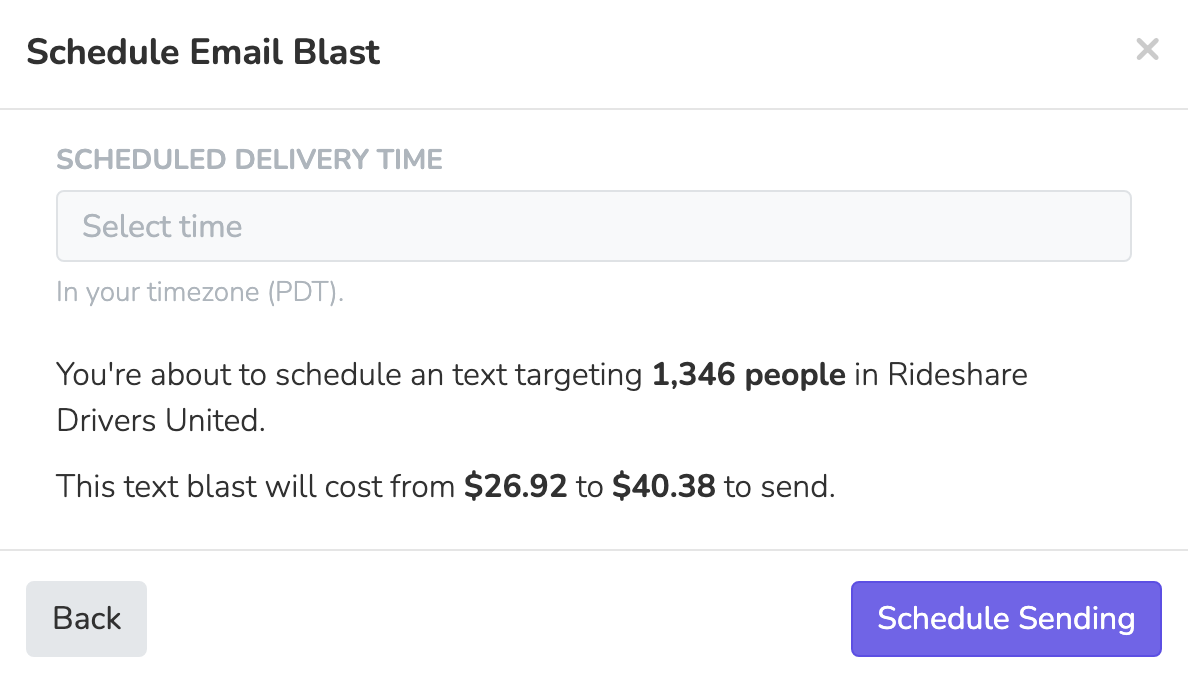
Results
Overview
When a Text Blast is sent, you will immediately be taken to the results page where you can watch the text delivery happen in real-time. You can view the delivery status, alongside any delivery errors.
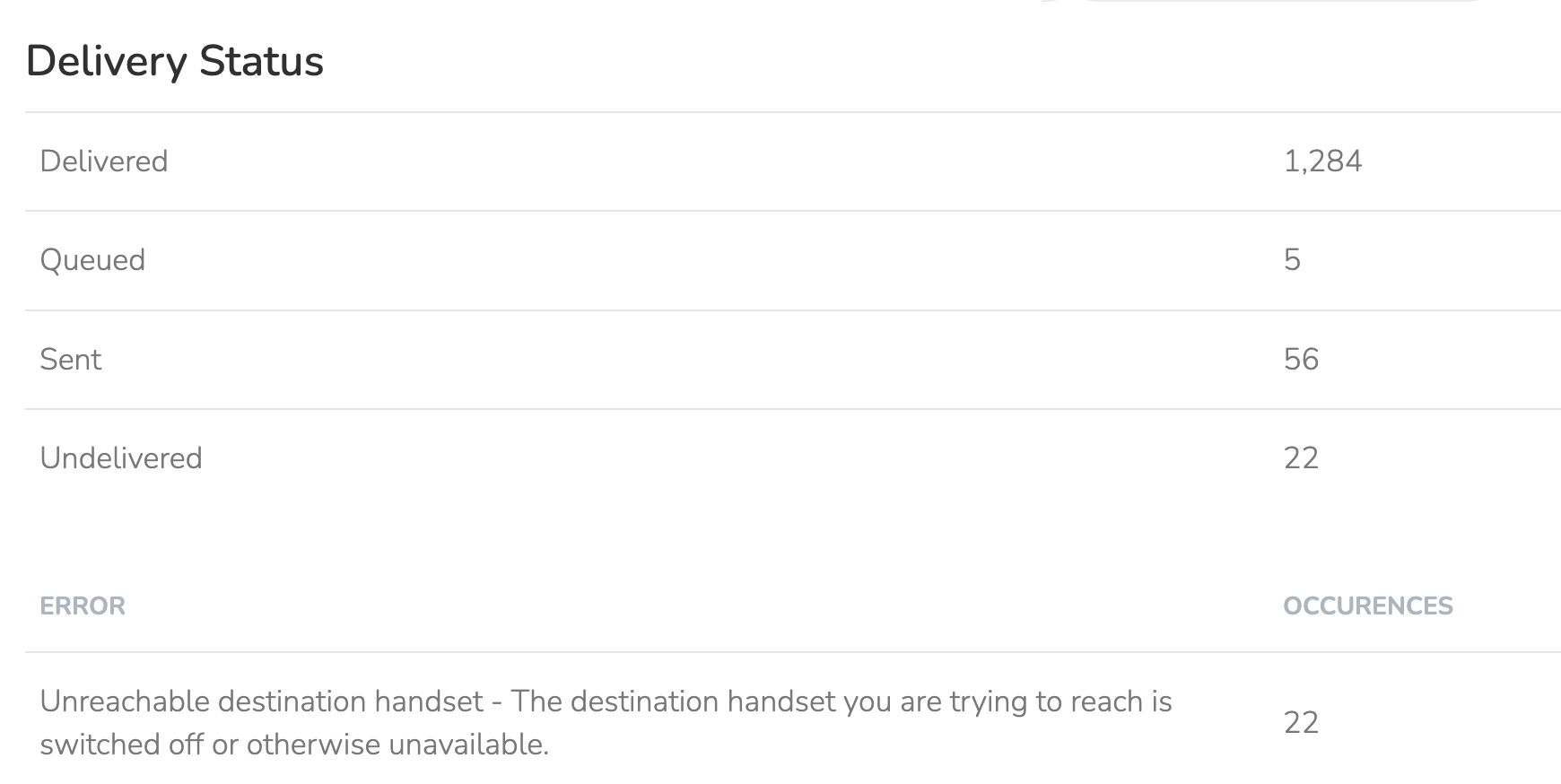
All delivery status is what is reported directly by our texting service partner, Twilio. Typically, messages with a delivery status "Sent," were in effect delivered, but the carrier of the recipient did not report the final delivery status to Twilio.
Activity
The results activity tab breaks down the status for all People who were sent the text message. You can view a list of all recipients based on the following statuses:
Sent to: All People who were sent the Text Blast regardless of delivery status.
Delivery issue: All People who were sent the message and had their carrier report an issue with the message delivery.
Clicked: All People who clicked on a link you included in your message.
Took action: All People who clicked a link to a Solidarity Tech Page and submitted the form.
Updated about 1 month ago
