Follow-Up Tasks
Follow-up tasks in Solidarity Tech make it easy for team members to continue developing personal relationships with supporters at scale. Tasks can be added from the dashboard or app and assigned to a team member with a due date. At 8 AM the morning that a task is due, team members with upcoming due tasks will receive a round-up email outlining all their tasks due that day. From within the app and dashboard, you can see all tasks for today, alongside tabs for future tasks and completed tasks.
How to Add Follow-Up Tasks
Assigning from dashboard
- Navigate to the Supporter Profile of the supporter you want to create a follow-up task for.
- Scroll to the Follow-Up Tasks section.
- Click Add Task button.
- Fill out the task details, including assigning the task to yourself or another team member, setting the due date, and providing any notes for the follow-up.
- You can optionally create a reminder that will be sent via app push notification before the due date of the Follow-Up Task.
- Click Create.
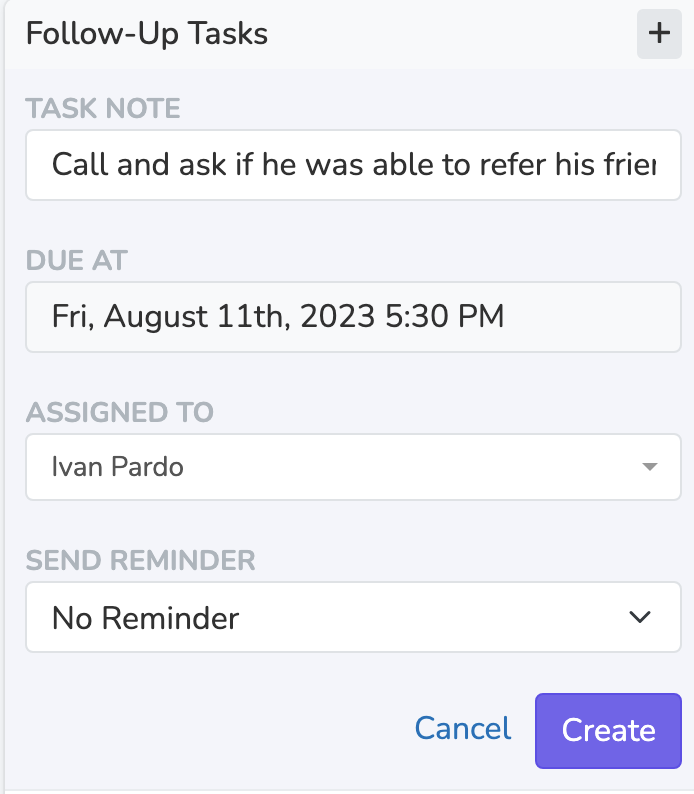
Assigning from mobile app
With the app, you can only create follow up tasks that are assigned to yourself. Team Members who don't have "View, Text, and Call All People" access, must first assign themselves as an individual's Agent before creating a follow-up task. Then you can
- Go to the Supporter Profile.
- In the Follow-Up Tasks section, tap Add Task.
- Enter the details for the follow-up, including the team member, due date, and any relevant notes.
- Tap Save to add the task.
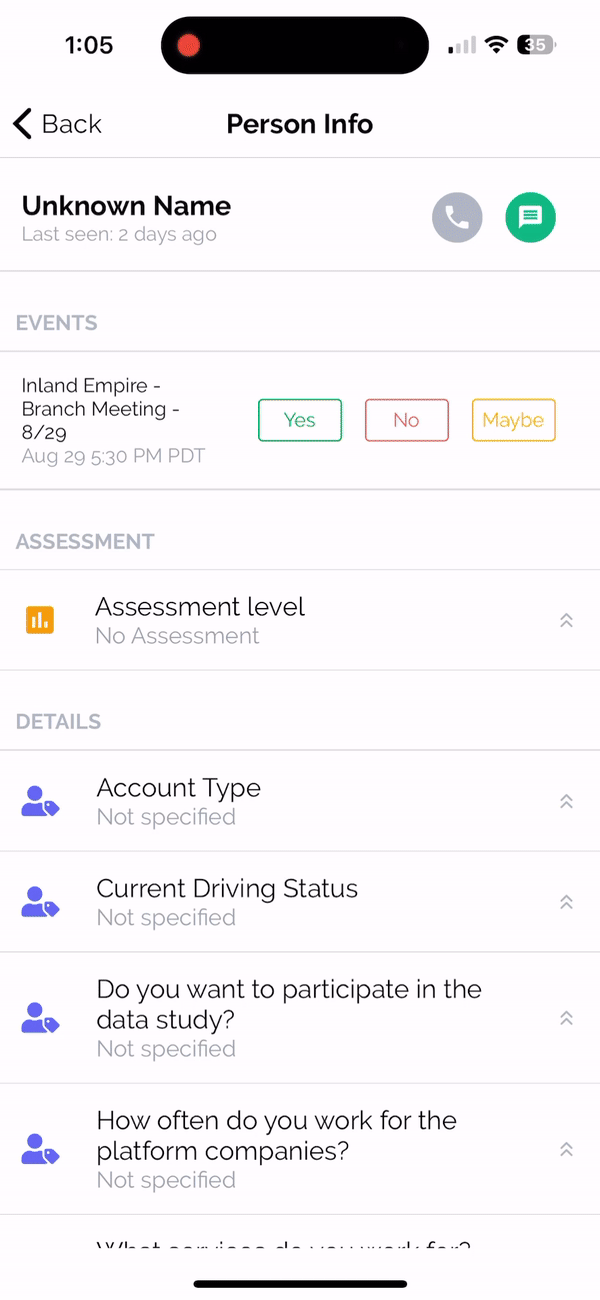
Task Management and Notifications
Team members can manage their tasks through the Scheduled Tasks screen, where all tasks for the day, future tasks, and completed tasks are grouped for easy access. Additionally, reminders via push notifications can be set up when creating the task to alert team members before the task's due date.
Each morning at 8 AM, team members receive a round-up email that outlines their upcoming due tasks, ensuring no task is missed.
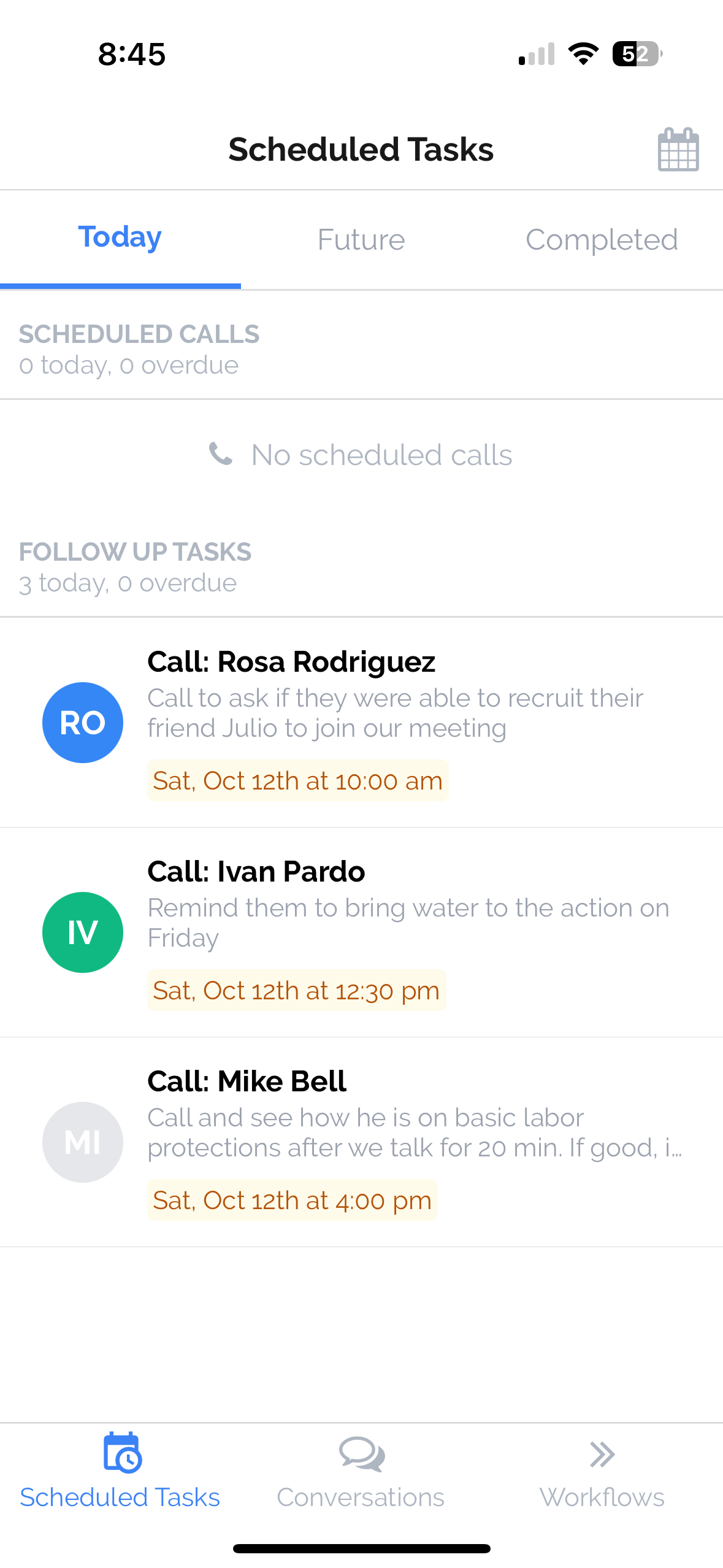
Task Visibility and Reporting
You can always view a complete picture of all follow-up tasks by their status (pending, overdue, completed) from the Team Activity tab in the dashboard's Reporting section. This gives managers and team leads full visibility into how tasks are progressing and being managed.
Follow-up task statuses can also be included in queries throughout the dashboard, allowing teams to keep track of task completion and progress with flexibility.
Conclusion
Follow-up tasks are an essential tool for scaling supporter engagement. Whether manually created or automatically generated through Automations or the API, they help teams stay on top of important outreach and interactions. By integrating reminders, emails, and a simple task management interface, Solidarity Tech makes sure your team can build lasting relationships with supporters at scale.
Updated 9 months ago
