Email Legislator
Email Your Legislator Pages
Email Your Legislator Pages let your supporters email a pre-drafted, customizable message to their local legislator.
At the moment, we support emailing legislators for:
- Federal: US House of Representatives and US Senate (full coverage)
- State: 40+ state legislatures with email capabilities (some states like Idaho House, Minnesota House, New Hampshire House, New Mexico, Vermont House, and Puerto Rico have limited or no email support)
- Local: LA County Board of Supervisors and LA City Council
Please reach out to our support team with your requests for additional legislatures not currently supported, and we can typically add support for state and large city legislatures within 1 week.
Email and zip code are required form elements for Email Legislator Pages.
Choose legislature
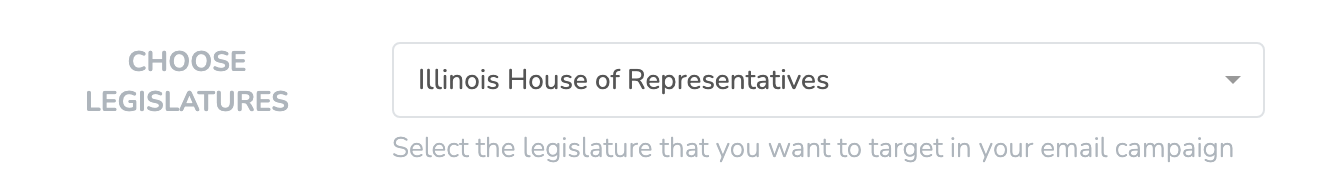
Choose the legislatures that you want to target. Your supporters will have to provide a zip code within the bounds of one of the selected legislatures in order to have their message sent to the legislator. Otherwise, the supporter will be informed that there weren't any available targets within their provided zip code.
Legislature Selection Rules
Important: You can select up to 3 legislatures for your email campaign.
Examples of valid selections:
- US House of Representatives
- US House of Representatives + US Senate (federal campaign)
- California State Assembly + California State Senate
- US Senate + California State Legislature + LA County Board of Supervisors
- Any combination of federal, state, county, or city legislatures (up to 3 total)
Contact our support team at[email protected] to request new legislatures be added. We would require you to provide a geoJSON file matching this format: Legislative District Import Format
How Message Delivery Works
Our system uses different delivery methods depending on the legislature you select:
Federal Legislatures (US House & Senate)
US House of Representatives:
- Uses the Communicating with Congress (CWC) API for direct, official delivery
- Requires additional federal contact information fields
- Messages are delivered through official congressional communication channels
US Senate:
- Primary method: Communicating with Congress (CWC) API (when supported by the senator's office)
- Fallback method: CongressForms automation - automatically fills out and submits the senator's official website contact form when CWC is not available
- Many Senate offices don't support CWC, so CongressForms ensures comprehensive coverage
State, County, and City Legislatures
Email Delivery:
- Messages are sent directly to legislators' email addresses in our database
- Your supporter's email is included in the "Reply To" field so legislators can respond directly
- Important: Email delivery success depends on having current, working email addresses for legislators
Delivery Reliability & Testing
Testing Recommended: We strongly recommend testing your Email Legislator page with your target legislature before launching your campaign to ensure:
- All targeted legislators have working email addresses
- Messages are being delivered successfully
- No technical issues with the specific legislature
Potential Issues:
- Some legislators may have changed their email addresses
- Some legislative bodies may have updated their policies to block automated emails
- Email addresses in our database may become outdated
If you encounter delivery issues: Contact [email protected] with:
- The specific legislature and legislators affected
- Any missing or outdated email addresses you've discovered
- Requests for new legislature coverage
Delivery Methods
Next you can select the delivery method:
- None: Emails won't be sent to the legislators.
- Individual: Emails will be sent to each legislator individually.
Email messages delivered individually will attach the supporter's email address in the "Reply To" field, so any email replies will be sent to them.
If you are preparing a mass mobilization where you anticipate each legislator will receive hundreds of emails, please reach out to our support team. It may be best to work out a batch delivery method, if you want to avoid inundating legislators (if that doesn't matter, then proceed with individual delivery).
Federal-Specific Requirements
When targeting federal legislators (US House or Senate), additional organization information is required:
- Organization Contact Name: Primary contact person for your organization
- Organization Contact Email: Official email for your organization
- Organization Contact Phone: Phone number for your organization (required format: ###-###-####)
- Organization Name: Full legal name of your organization
- About Your Organization: Brief description (minimum 50 characters)
- Library of Congress Topics: Select relevant policy topics for proper categorization
These fields ensure compliance with federal communication requirements and help legislators properly categorize and route your messages.
Alternative messages
You start by composing a default message that will be sent to all legislators. This is the main message - which will typically be encouraging legislators to support specific action or piece of legislation.
You can add additional messages if you want to target particular legislators with alternative messages (e.g. thank some legislators for supporting a policy, while encouraging holdovers with a separate message). Click the "Add alternative message" button at the bottom of the page, and you can add as many message variations as you wish, and select all legislators that you want to have receiving that alternative message.
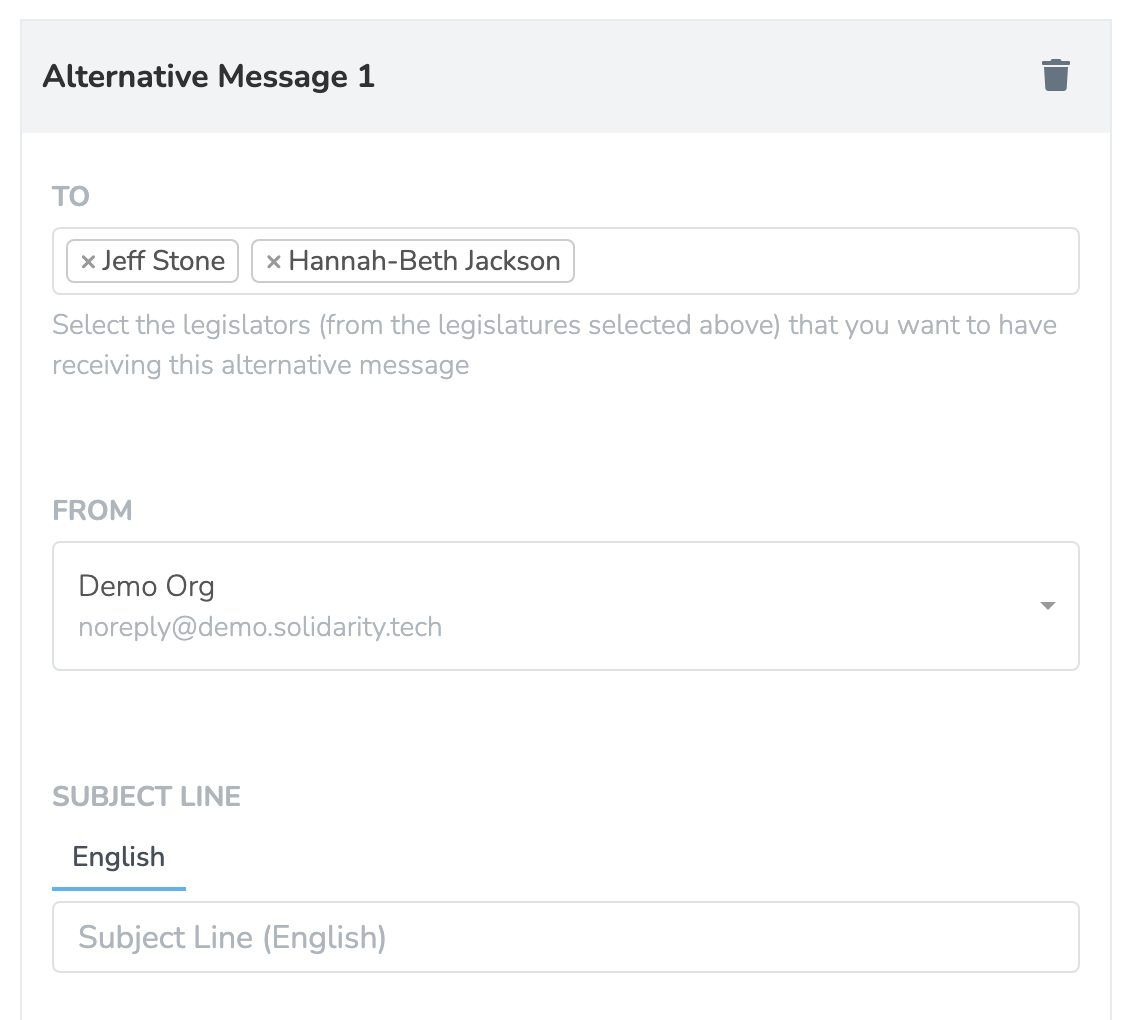
Alternative messages are optional, but you may want to consider whether all legislators within the targeted legislature ought to be receiving the same default message.
Allowing Users to Customize Messages
By default, your supporters will send the exact message you draft to legislators. However, you can allow supporters to personalize the message before sending it, which can increase authenticity and engagement.
How to Enable Message Customization
Step 1: Add a Multi-line Text Area Field
From the page editor, add a Multi-line Text Area component to your form with these settings:
- Field Name: Choose a descriptive name (e.g.,
user-message,custom-message,personal-note) - Preset Value: Enter your default message text that users can edit
- Editable: Ensure this is set to
true(enabled) - Label: Something like "Your Message" or "Customize Your Message"
Step 2: Use the Field in Your Email Template
In your email message to legislators, insert the field using liquid template syntax with the field name you chose:
Hi {{ legislator.full-name }},
{{ user-message }}
Sincerely,
{{ user.full-name }}
{{ user.zip-code }}How it works:
- Your supporters see the form with the pre-filled message (your preset value)
- They can edit and customize the message as desired
- When they submit, their customized message is sent to the legislator
- The
{{ user-message }}tag in your email template is replaced with their custom text
Example Use Cases:
- Allow supporters to add personal stories about how an issue affects them
- Let supporters explain why they care about the legislation in their own words
- Enable supporters to add additional context specific to their district
Note: You can have multiple customizable text areas in a single form, each with its own field name and liquid tag.
](https://files.readme.io/45fea44-image.png)
Technical Implementation
Our Email Legislator system is powered by:
- CWC API Integration: Official congressional communication channels
- CongressForms Library: Automated form submission for senators without CWC support
- Direct Email Delivery: SMTP-based delivery for state and local legislators
- Geographic Targeting: Zip code-based legislator matching using legislative district boundaries
For technical questions or integration support, contact [email protected].
Updated about 1 month ago
