Payments
The "Payments" section of the Finances tab contains a list of all payments - whether one-time or recurring - made to Stripe accounts connected to your Organization. Switching the selected Stripe account from the dropdown refreshes the data table with only payments associated with that Stripe account. The export button will export all payments made and begin a download for the CSV file within a few seconds.
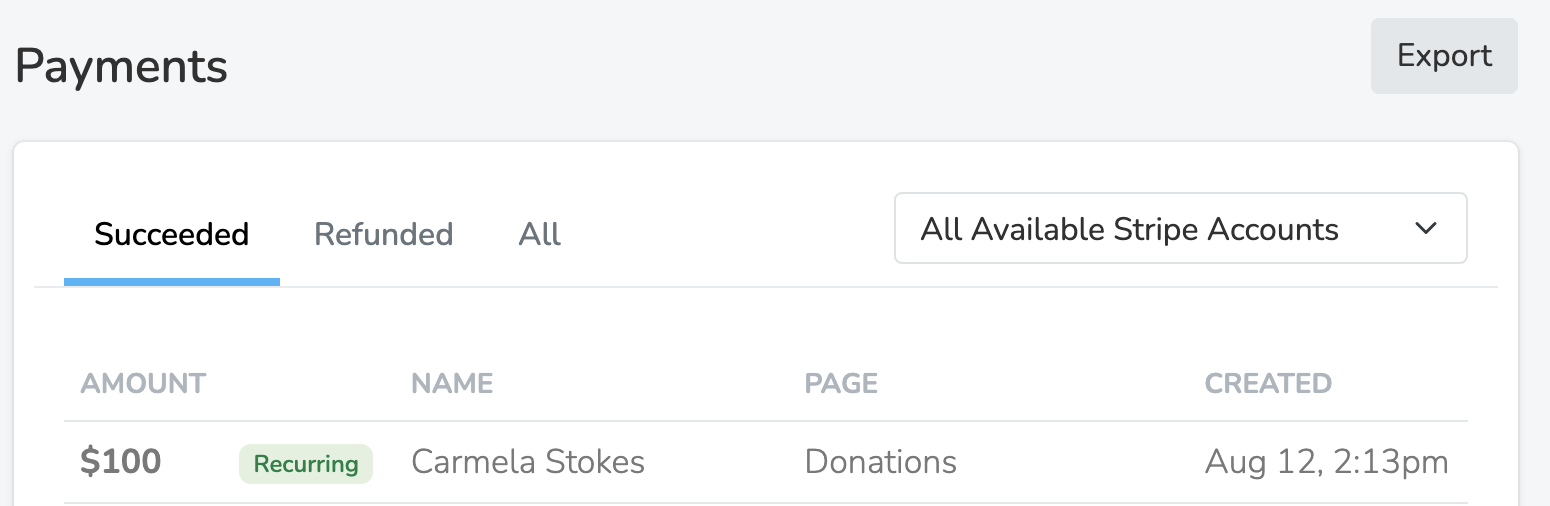
You can click on a single payment in order to view more details on it. Here's you'll see all relative data on that payment and be able to offer a full or partial refund to the Person who made the donation.
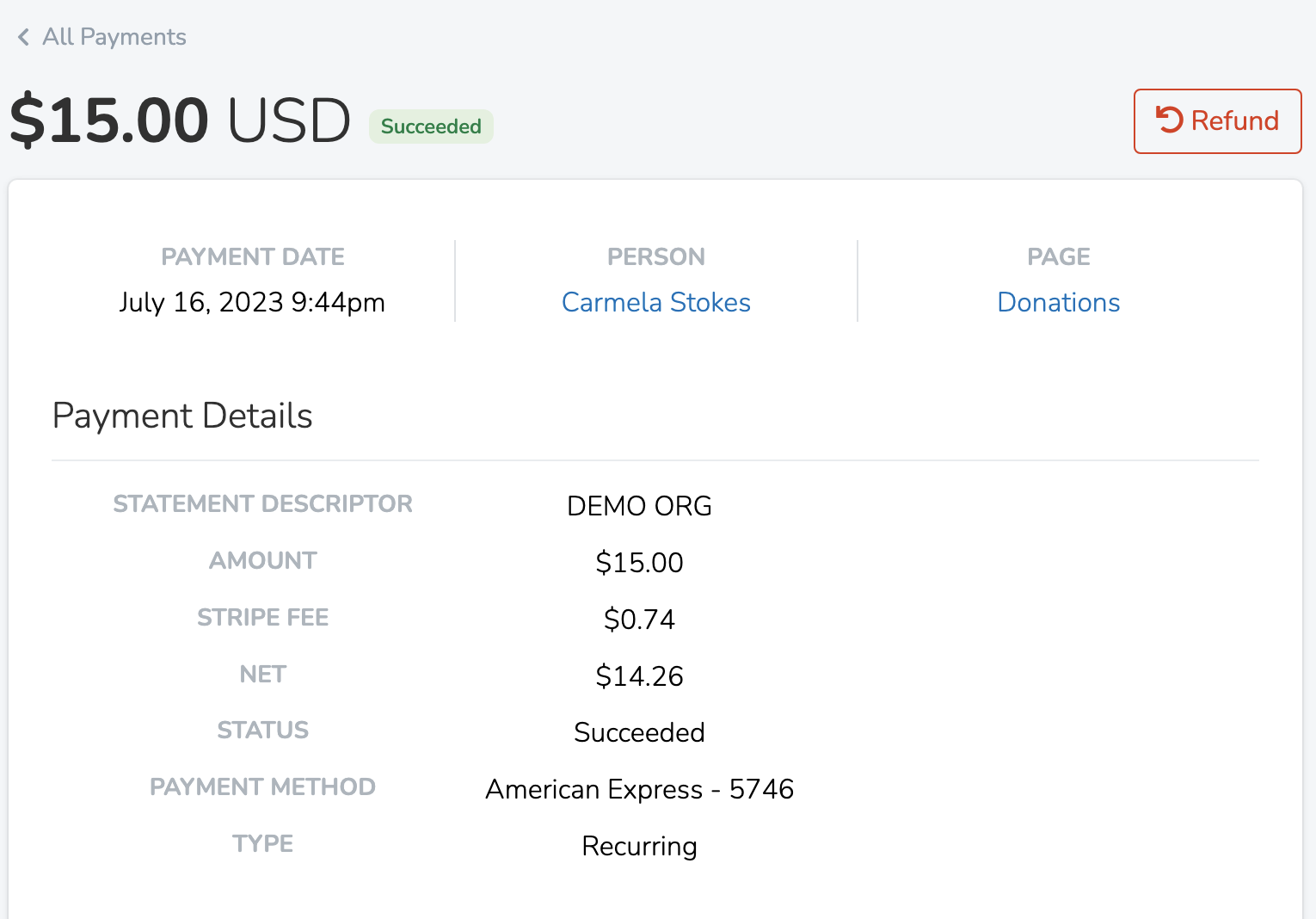
Lastly, at the bottom of the payment page you can view the receive in the dashboard or click the "Send Receipt" button to deliver the receipt via email to any valid email you input.
Updated 12 days ago
