Getting Started
The Solidarity Tech mobile app is the iOS and Android app where Team Members can perform the bulk of the organizing and mobilizing work for your Organization. While most of this work can also be completed on the dashboard, phonebank and textbank workflows can only be performed through the app.
Solidarity Tech is a designed for organizations that need to build stronger relationships that are possible to build via email. Talking with people on the phone - and via text as a supplement - is a more effective power-building medium than email, and acts as a stepping-stone to face-to-face interactions. The Solidarity Tech mobile app facilitates these conversations and will be the primary place where your staff and volunteers interact with your Organization's list of suporters.
Before adding a Team Member and onboarding onto the mobile app, a Person record for them must exist on your list. Then, you can add them as Team Member, by inviting them to join your team via email or SMS.
Email invitation
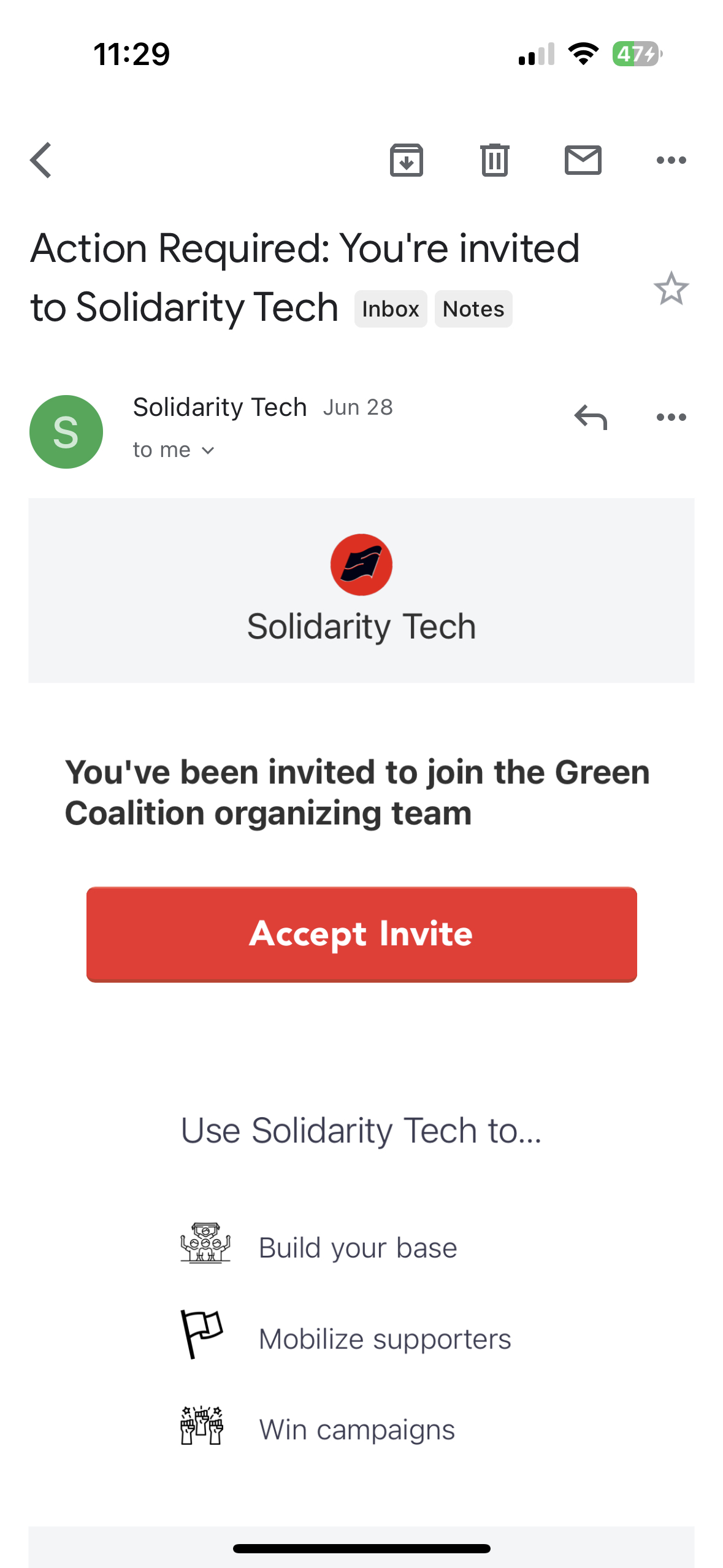
SMS Invitation
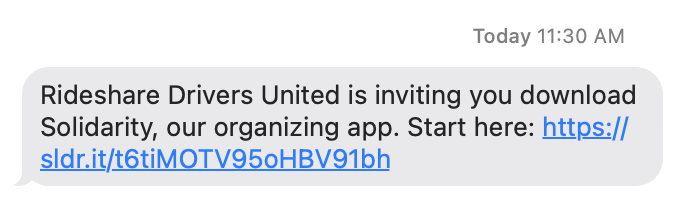
Once the new Team Member clicks on the link sent to them, they will be asked to complete to ensure they have both email and phone number on record, plus they will have to select a password. Mobile app and dashboard login will be completed with this email address and password.
After completing this form, Team Members who filled out the from from their mobile phone will be redirected to the Solidarity Tech app on the App Store or Google Play Store, so they can download the app and login.
Once logged in, iOS Team Members should be sure to allow push notification permission in order to ensure that the app works properly.
Updated 9 months ago
