Finances
The "Finances" tabs give you full access to view and manage all recurring and one-time donations associated with your Donate Pages.
For an overview of fundraising capabilities, see our Fundraising Software product page.
Connect Stripe
Before you can create a Donate Page or accese the complete "Finances" section of the dashboard, you must connect a Stripe account. Follow the instructions in the documentation to connect your first Stripe account.
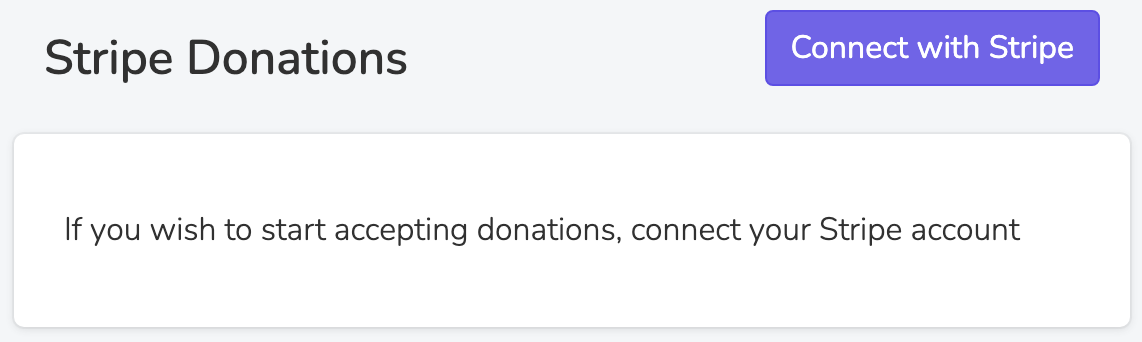
Ensure that you are logged in to the Scope that you want to have your Stripe account attached to, when you click the "Connect with Stripe" button. Once you complete connecting your Stripe account, you will have access to all "Finances" section.
Overview
Once connected, the Overview section will give you a high-level view of your Stripe account. You'll be able to see your daily payments, alongside upcoming bank account payouts, and your current number of recurring subscriptions and monthly recurring revenue.
For tracking member dues, see Dues Membership.
You can click the "Stripe Dashboard" link on the right in order to visit the Stripe Express dashboard and update your bank account payout information and view other Stripe documents. Subscriptions, refunds, and payment data can all be handled directly from the Solidarity Tech dashboard.
The dropdown menu on the top of the Overview page let's you change the connected Stripe account that you're seeing the data for underneath.
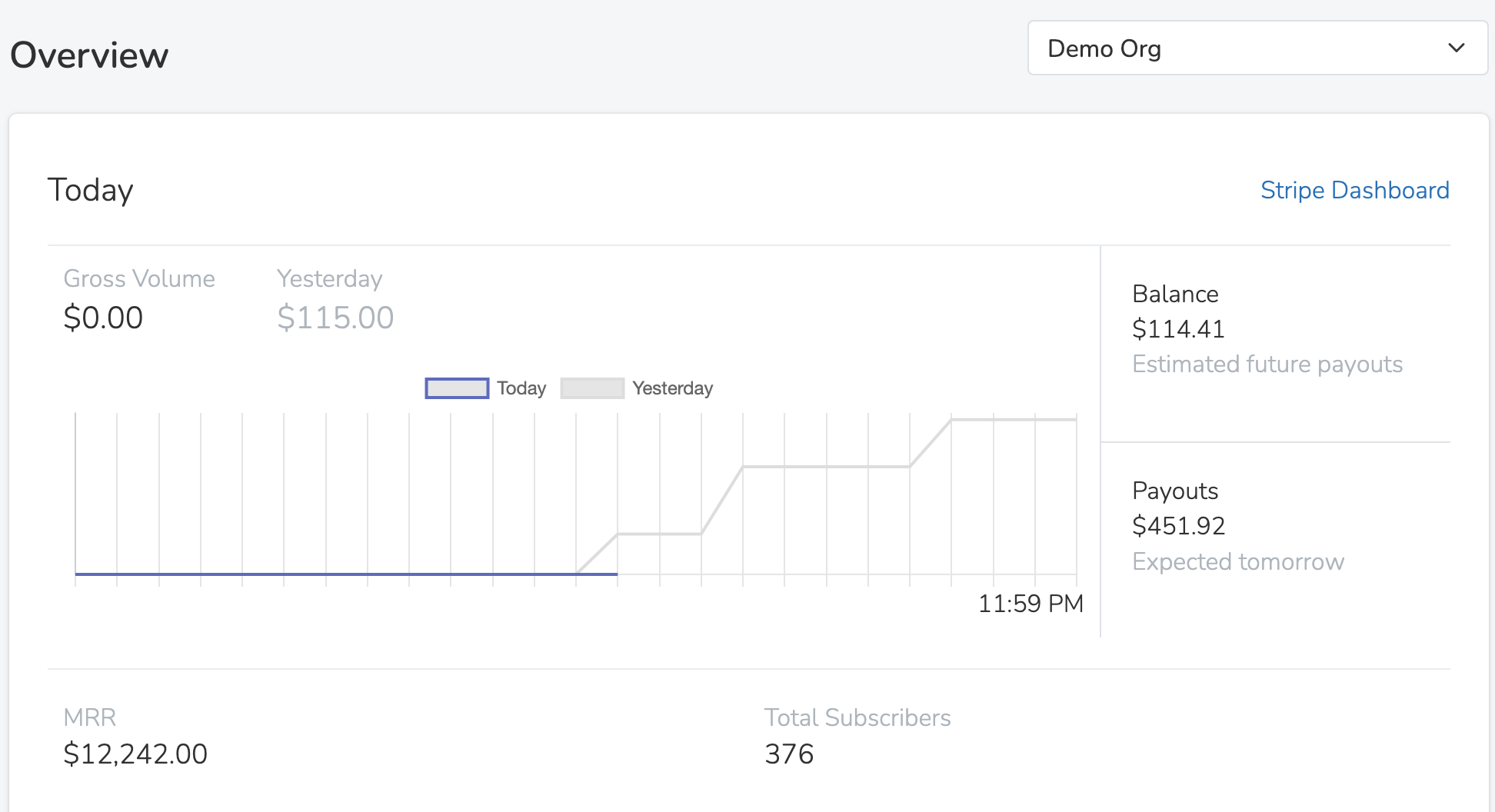
Updated 24 days ago
