Event Automations
Event automations make it easy to send automated or semi-automated follow-up communications after a Person RSVPs to your event. Automations are configured from the Automations tab within an event.
All automated messages support multiple languages - if you've added supported languages in Event Settings, you can customize each message in those languages. People receive messages in their preferred language.
Where to Find What:
- Event reminders and RSVP text replies → Event → Automations tab
- Post-submission confirmation (sent immediately when they RSVP) → Event Page → Post-Submission tab
If you can't find where a certain text or email is coming from, check both locations.
Automated Communications
These are triggered automatically without any input from a Team Member.
Immediate Email Confirmation
Automatically send a customizable email with a calendar invitation once a Person RSVPs. The attached calendar invitation includes event details, and the meeting URL for virtual events.
Day Before Event Email
Automatically send an email reminder 24 hours before the event session begins. If you have RSVP confirmations enabled, this email includes a button where attendees can confirm their attendance.
Day Before Event Text
Automatically send a text reminder 24 hours before the event session begins. Disabled by default.
When enabled, you can also toggle "Continue Delivery" - this continues sending the reminder to any new People who RSVP after the initial 24-hour mark has passed.
Day of Event Text
Automatically send a text reminder 1 hour before the event session begins.
Team Member Triggered Communications
These give Team Members a pre-filled template they can send with one click.
RSVP Text Replies
Pre-drafted text messages that Team Members can send after marking someone's RSVP status. When a Team Member marks a Person as Yes, No, or Maybe from the app or dashboard, they're given the option to send the corresponding text reply.
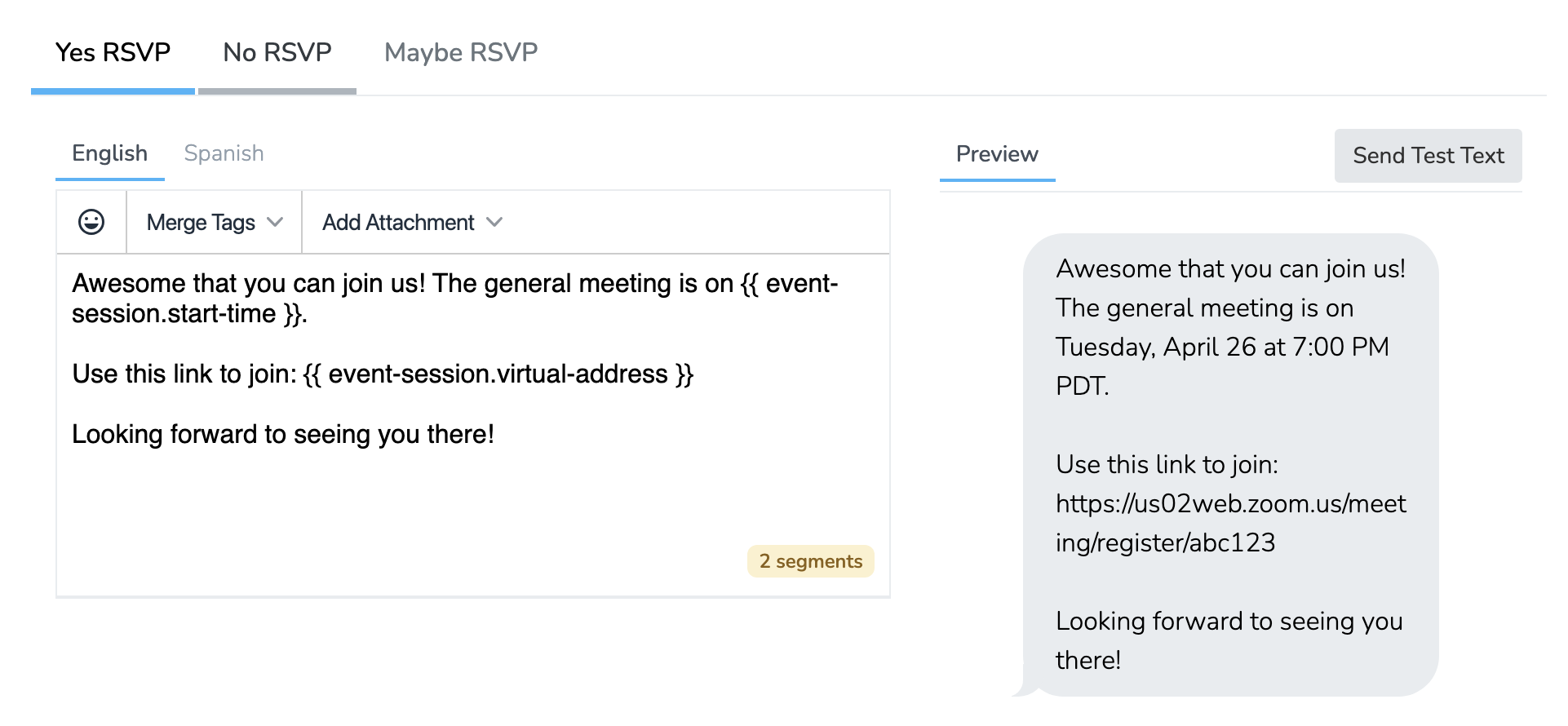
Event Text Templates
Event-specific text templates that are only available for People invited to the event, and only while the event has upcoming sessions. These work exactly like regular Text Templates but are scoped to the event.
Merge Tags
Use merge tags to personalize your automated messages. These variables are replaced with actual values when the message is sent.
Person Tags
| Tag | Description |
|---|---|
{{ user.first-name }} | Person's first name |
{{ user.last-name }} | Person's last name |
{{ user.full-name }} | Person's full name |
Organization Tags
| Tag | Description |
|---|---|
{{ organization.name }} | Your organization's name |
Event Tags
| Tag | Description |
|---|---|
{{ event.title }} | Event title |
{{ event.type }} | Event type (in-person or virtual) |
Event Session Tags
| Tag | Description |
|---|---|
{{ event-session.title }} | Session title |
{{ event-session.start-time }} | Full start time (e.g., "Tuesday, March 15 at 6:00 PM EST") |
{{ event-session.start-time-only-time }} | Just the time (e.g., "6:00 PM EST") |
{{ event-session.end-time }} | Full end time |
{{ event-session.location-name }} | Location name (in-person events) |
{{ event-session.location-address }} | Street address (in-person events) |
{{ event-session.virtual-address }} | Meeting URL (virtual events) |
{{ event-session.note }} | Session notes |
Important: You cannot use merge tags inside the event session note field. The note must be plain text. Only the{{ event-session.note }}tag itself gets replaced - not variables within the note content.
Default Message Examples
When you create an event, default messages are pre-filled based on event type.
Day of Text (In-Person):
Your event with {{ organization.name }} starts today at {{ event-session.start-time-only-time }}. We'll see you at {{ event-session.location-name }} - {{ event-session.location-address }} then!Day of Text (Virtual):
Your event with {{ organization.name }} starts today at {{ event-session.start-time-only-time }}. Use this link to join: {{ event-session.virtual-address }}You can customize these messages and add translations for any supported languages.
Updated about 9 hours ago
