Wall Chart
Wall Chart: Grouping & Graphing Data
The Wall Chart feature lets you visualize and analyze your data by organizing your contact records into meaningful segments and displaying these segments as charts. With this tool, union organizers and grassroots organizations can easily identify patterns, track engagement, and inform strategy based on real-time insights.
Using Group By and Graph By
In the Chart view of your People list, you can configure data using two core options:
- Group By: Select an attribute (e.g., Chapter, Assessment, Custom Property) to form distinct groups of people.
- Graph By: Choose a second attribute to break down each of those groups, helping you explore underlying patterns.
Note: The same set of attributes—Person, Location, Interactions—can be used for both grouping and graphing. Custom properties are unique fields defined by your organization.
Available Attributes
You can Group and Graph by attributes in the following categories:
- Person: Assessment, Custom Property, Preferred Language, Secondary Language, Agent Assignment, Account Creation Year, Account Creation Method
- Location: Branch, State, Postal Code
- Interactions: Have We Spoken, Submitted Page Form, Most Referred People, Most Referred Page Submissions
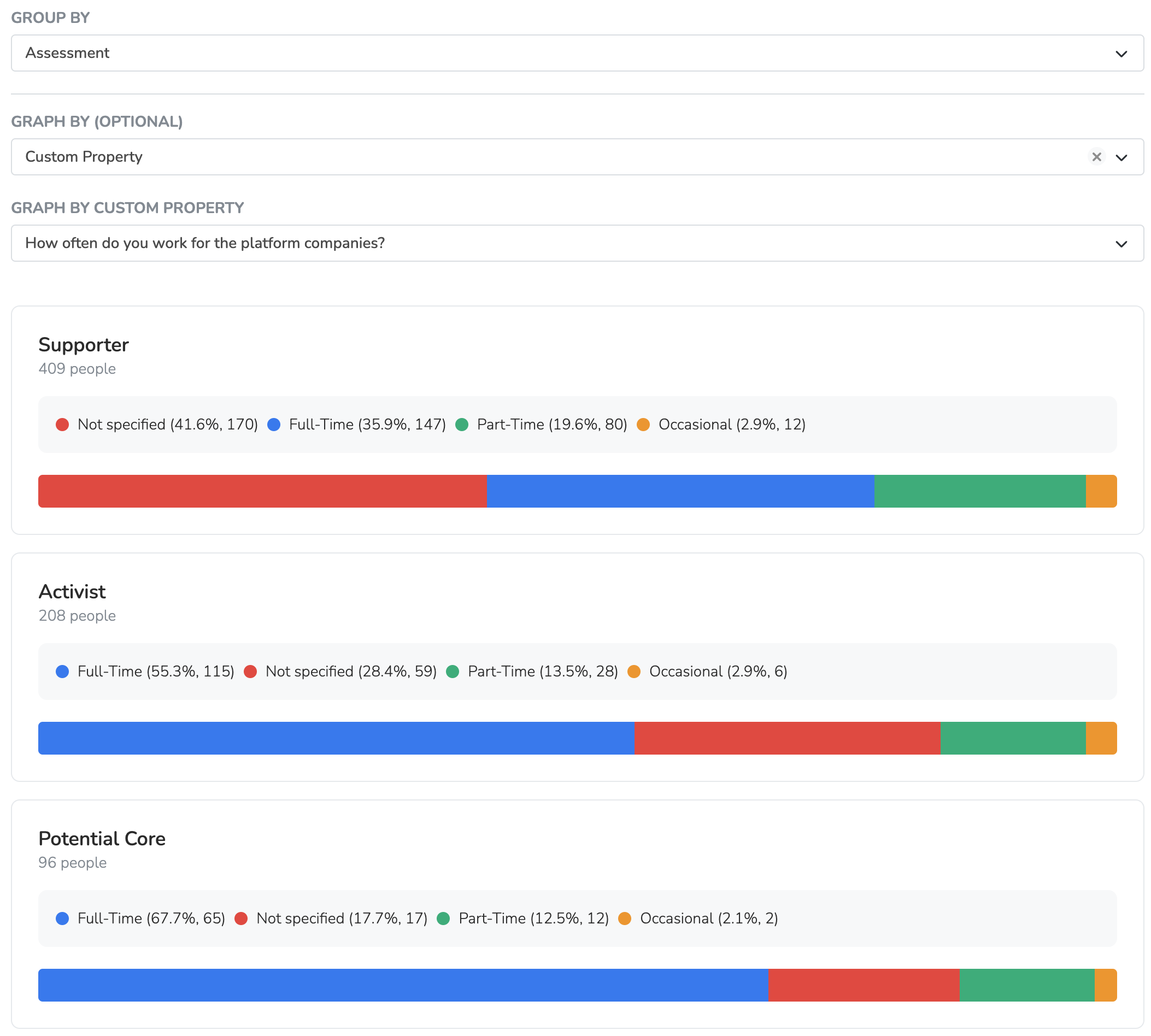
Example Use Cases
-
Analyzing Engagement by Department:
Group by your organization’s Department (if defined as a custom property) and Graph by Assessment to quickly identify which departments have the highest concentration of active supporters versus those needing more engagement. -
Regional Trends in Member Activity:
Group by Branch and Graph by Preferred Language to understand how language needs vary by location, helping you tailor materials and outreach for each area.
Sharing Your Charts
To share a specific chart configuration with your team, simply copy and share the page’s URL. Anyone with the link will see the Wall Chart exactly as you configured it—no additional setup required.
By combining Group By and Graph By options, you can create powerful visual insights into your members, enabling more informed, targeted, and effective organizing.
Updated 9 months ago
