Chapters & Organizations
A Chapter is a logical grouping of People used for access control. An Organization is a collection of Chapters. By default, when you create your Solidarity account you will start with 1 Chapter and 1 Organization.
So when would you create a new chapter? Let's say you're a national organization.
If you are on the Standard Billing Plan or above, you will be able to create additional Chapters and Organizations. Once you do so, it is important to always be aware of the Scope under which you are currently logged in. This is always visible in the top left corner of the Admin Dashboard:

All the resources visible to you in the dashboard, will only be these accessible from the Scope under which you're logged in.
Changing scope in dashboard and app
Accounts with the Standard Billing Plan or higher, will be able to create multiple Organizations and Chapters. If you have multiple Chapters, the top left section of the dashboard will become a dropdown, and you will be able to click it to change your current logged in Scope. Similarly, those with access to multiple Scopes will be able to change their Scope in the app from the settings screen.
Chapter details
Chapters are a core part of Solidarity's data structure - every Person in your database must belong to at least one primary Chapter, and can optionally belong to multiple secondary Chapters (requires Standard plan or higher).
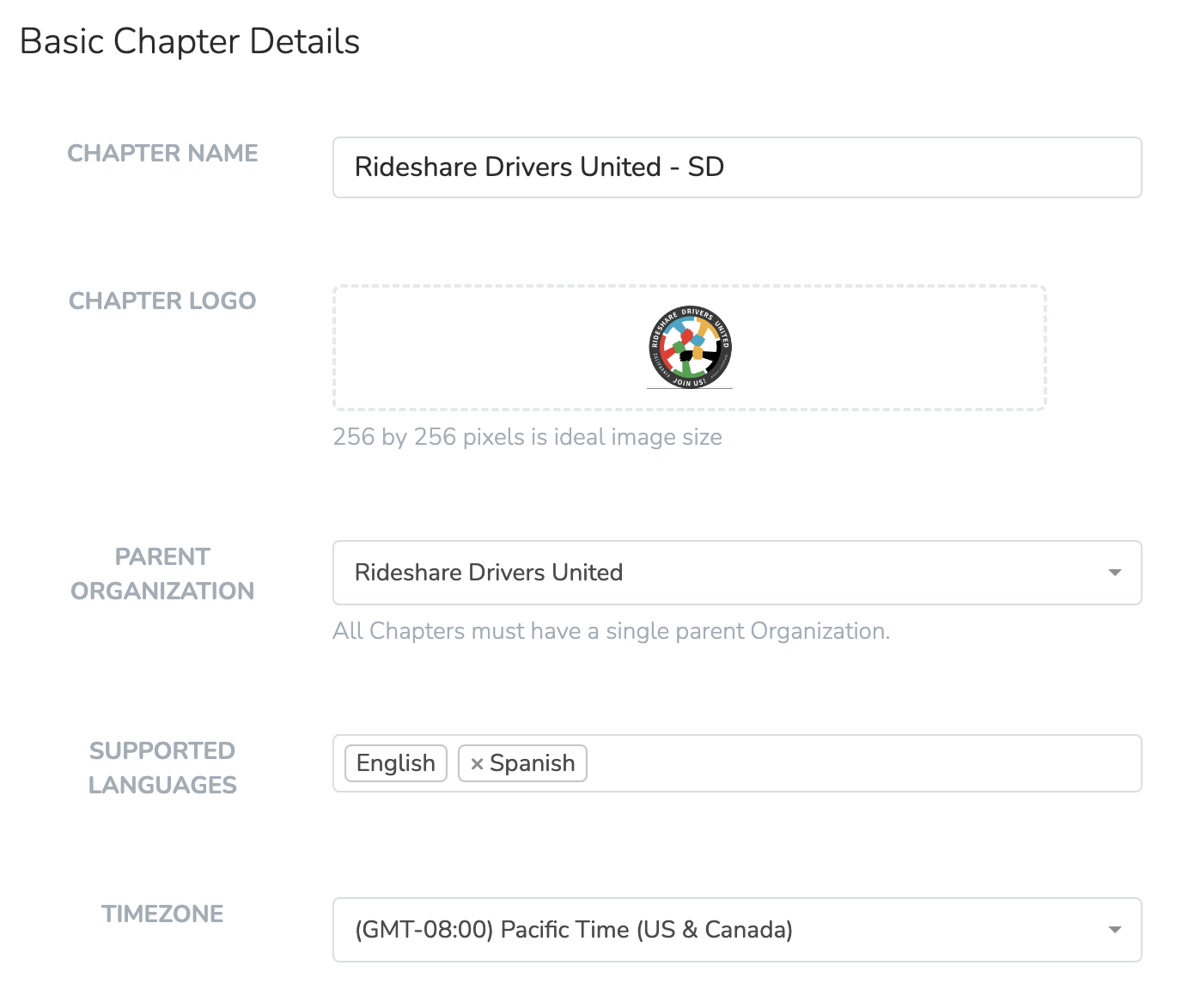
Every Chapter can have a local phone number from a supported area code for all voice and text communications with People who belong to that Chapter. You can set your Chapter's phone number area code in the Chapter settings.
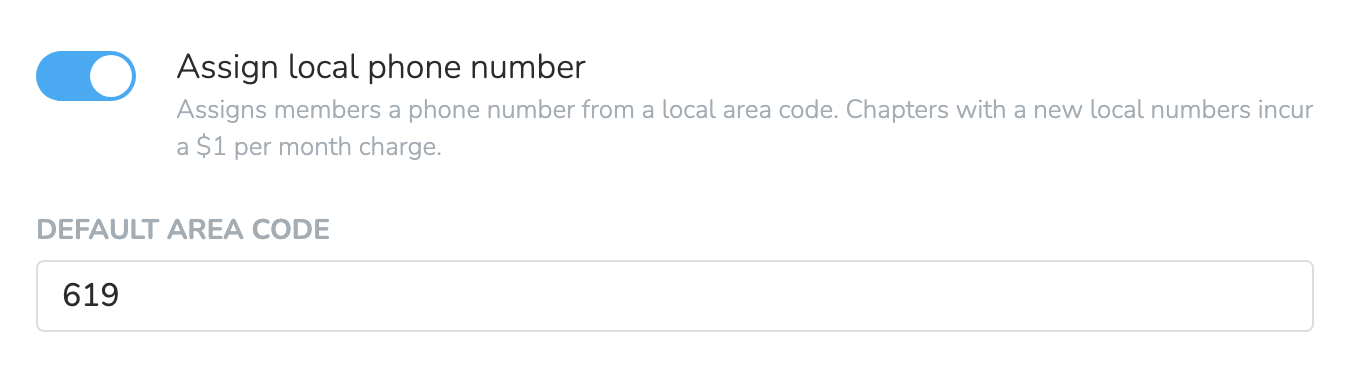
Chapter Settings
Each chapter has the following configurable settings:
| Setting | Description |
|---|---|
| Chapter Name | The display name for this chapter |
| Chapter Logo | Upload a logo (256x256 pixels ideal) |
| Parent Organization | Which organization this chapter belongs to |
| Supported Languages | Languages available for this chapter's forms and communications |
| Timezone | The chapter's default timezone |
| Default Area Code | When buying new phone numbers, use this area code (US/Canada only) |
| Social Media | Either inherit from the parent organization or set custom accounts |
Incoming calls
Solidarity Tech allows you to customize how incoming calls are routed for your organization, ensuring that calls reach the appropriate person or team member. This feature is accessible in the Chapter Settings and applies to all calls associated with the chapter.
Routing Options
When configuring call routing, you can select from the following options:
-
Route Directly to Voicemail
- All incoming calls are sent straight to voicemail, bypassing any agents or team members.
- This is useful for chapters that prefer to handle calls asynchronously.
-
Route to Assigned Agent
- Calls are directed to the Agent assigned to the contact in the database.
- If no agent is assigned, calls will default to voicemail.
- This option ensures that calls are handled by the person most familiar with the contact.
-
Route to Specified Team Member
- Calls are routed to a specific team member selected in the settings.
- This is useful for chapters with centralized call handling by a particular team member.
Notes
- Calls from phone numbers not in your database will automatically go to voicemail.
- If the selected recipient does not answer, calls will also go to voicemail.
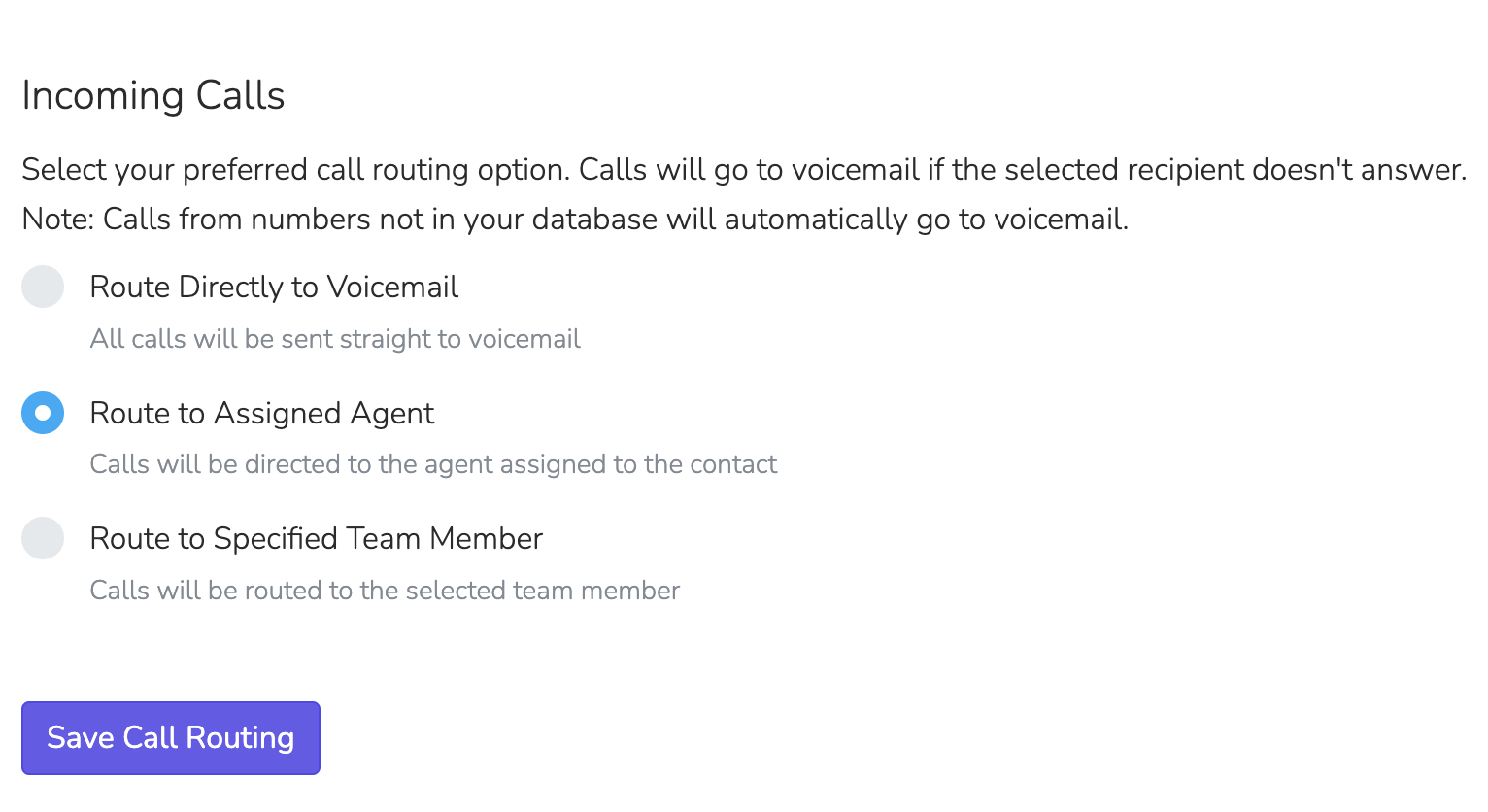
Chapter voicemail
You can also upload a voice recording to play whenever someone calls your Chapter phone number. Voicemails left will appear in your chat inbox on the dashboard and app.
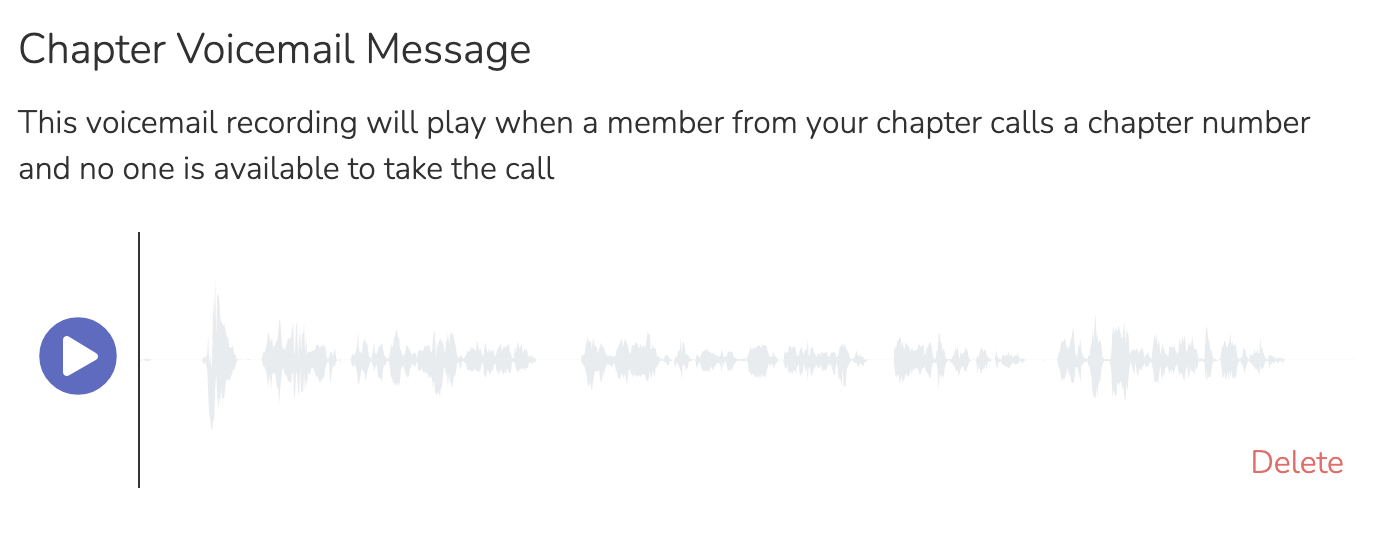
Organization details
When you create your account, you get a root Organization which sits at the top of your organizational structure. Under this Organization, you can create child Chapters and Organizations. A child Organization may consist of multiple Chapters that belong together. For example, a national organization may have the root Organization be "Rideshare Drivers United - USA." They may want to group the Chapters, for Los Angeles, San Diego, and San Francisco, under an Organization titled "Rideshare Drivers United - California." This would then allow administrators to grant statewide access to certain Team Members and to run statewide Events or Phonebanks.
Root Organization Settings
Your root (top-level) Organization has additional settings that apply across your entire account. Navigate to Settings > Chapter Structure, click your root organization, and you'll find:
Mailing Address
Your organization's mailing address is required for email compliance. This address is automatically inserted at the bottom of your email wrappers to comply with anti-spam regulations.
Texting Hours
Set the window during which automated texts can be sent. Messages scheduled outside these hours will be held until the next available window. Hours are applied relative to each recipient's timezone.
Social Media
Add your organization's social media accounts (Instagram, Facebook, X/Twitter, TikTok, Threads, BlueSky, YouTube, Mastodon). These can be displayed on your landing pages and inherited by child organizations and chapters.
Referral Notifications
Enable or disable email notifications for referrals. When enabled, people receive notifications when someone uses their referral link.
Form Chapter Assignment
When enabled, existing users who submit a form will automatically be added to that form's default chapter (if not already a member).
Email Unsubscribe Options
Configure how people can unsubscribe from your organization's emails:
| Setting | Description |
|---|---|
| Show all chapters on unsubscribe | When enabled, the unsubscribe page displays all chapters the person belongs to, allowing them to selectively opt out of specific chapters while remaining subscribed to others |
| Allow unsubscribe from all emails | When enabled, adds a "Global unsubscribe" option to the unsubscribe page that opts the person out of ALL emails from your entire organization |
These settings give you control over how granular the unsubscribe experience is for your members. For more details on how permissions work, see Communication Permissions.
Updated 5 days ago
