Scheduled Tasks
Two types of Scheduled Tasks in Solidarity Tech:
Scheduled Calls: Created by a supporter when they schedule a call with an available organizer from a Schedule Call Page.
Follow-Up Tasks: Created and assigned by yourself or a fellow Team Member in order to perform a follow-up action with a supporter.
Scheduled Tasks in the app are sorted into three different sections:
Today: All Tasks due today, or overdue Tasks that you haven't completed yet.
Future: Tasks scheduled for tomorrow or anytime in the future beyond then.
Completed: Tasks that you've already completed.
Scheduled Calls
Scheduled Calls are assigned to Team Members when a supporter schedules a call with you during your available times. Team Members will receive an email message notifying them of new Scheduled Calls immediately once they are scheduled. If the Scheduled Call is set to happen within 24 hours of being scheduled, Team Members will also receive a push notification via the mobile app.
Scheduled Calls cannot be re-scheduled or re-assigned via the app. Only a Team Member with permission to manage scheduled calls can re-assign Scheduled Calls via the Calendar section of the dashboard.
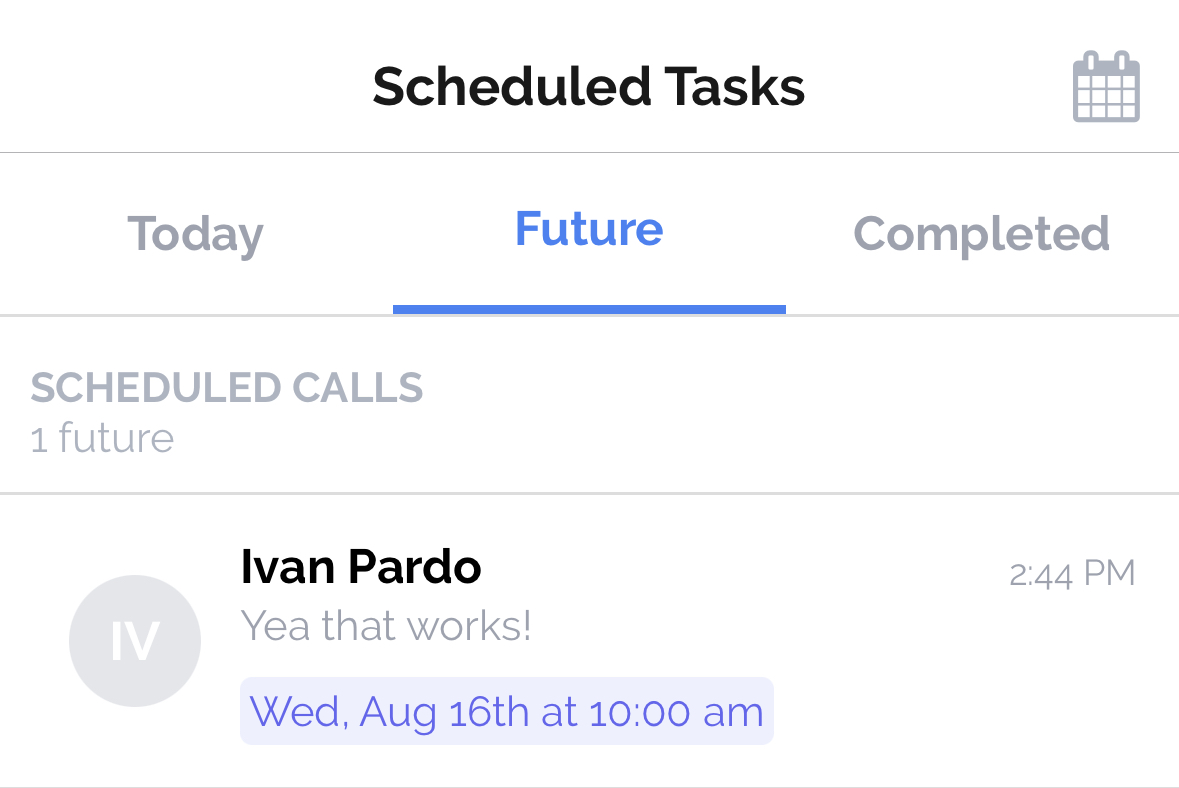
Follow-Up Tasks
You can create Follow-Up Tasks to remind yourself to follow up with a supporter with whom you want to develop a stronger relationship.
You can only create a Follow-Up Task for a Person, if a) you have access to all People on the list, or b) you are the Person's "Assigned Agent". So, Team Members with only "Scheduled Call User" or "Volunteer User" access will have to assign themselves as the Agent for a Person before they can see the "Add Follow-Up Task" button in the app.
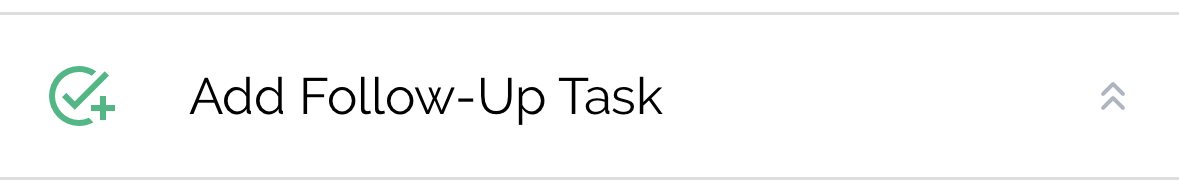
Once you create a Follow-Up Task or have one assigned to you by another Team Member, you will be able to see it in your "Scheduled Tasks" tab in the mobile app. From here, you can edit, delete, or mark the Task as complete.
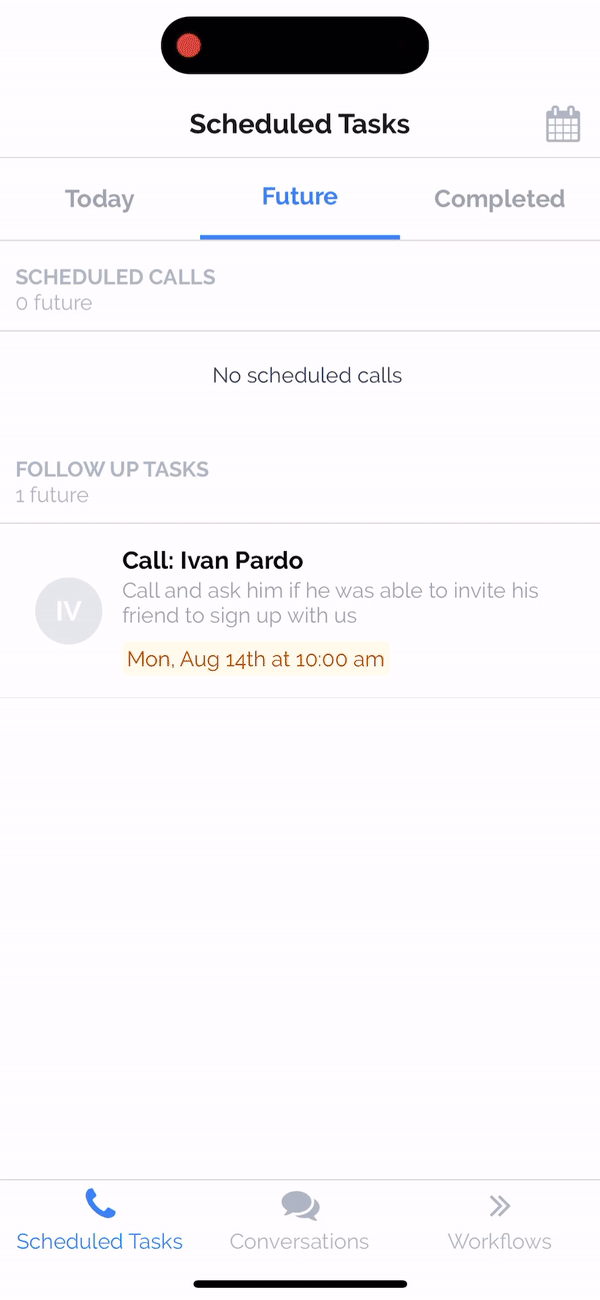
When you create or edit a Follow-Up Task, you can set the date and time for the Task to happen plus when you'd like to be reminded. The follow-up time selector is designed to be super simple, with shortcuts for commonly used relative time designators like "1 week" from now.
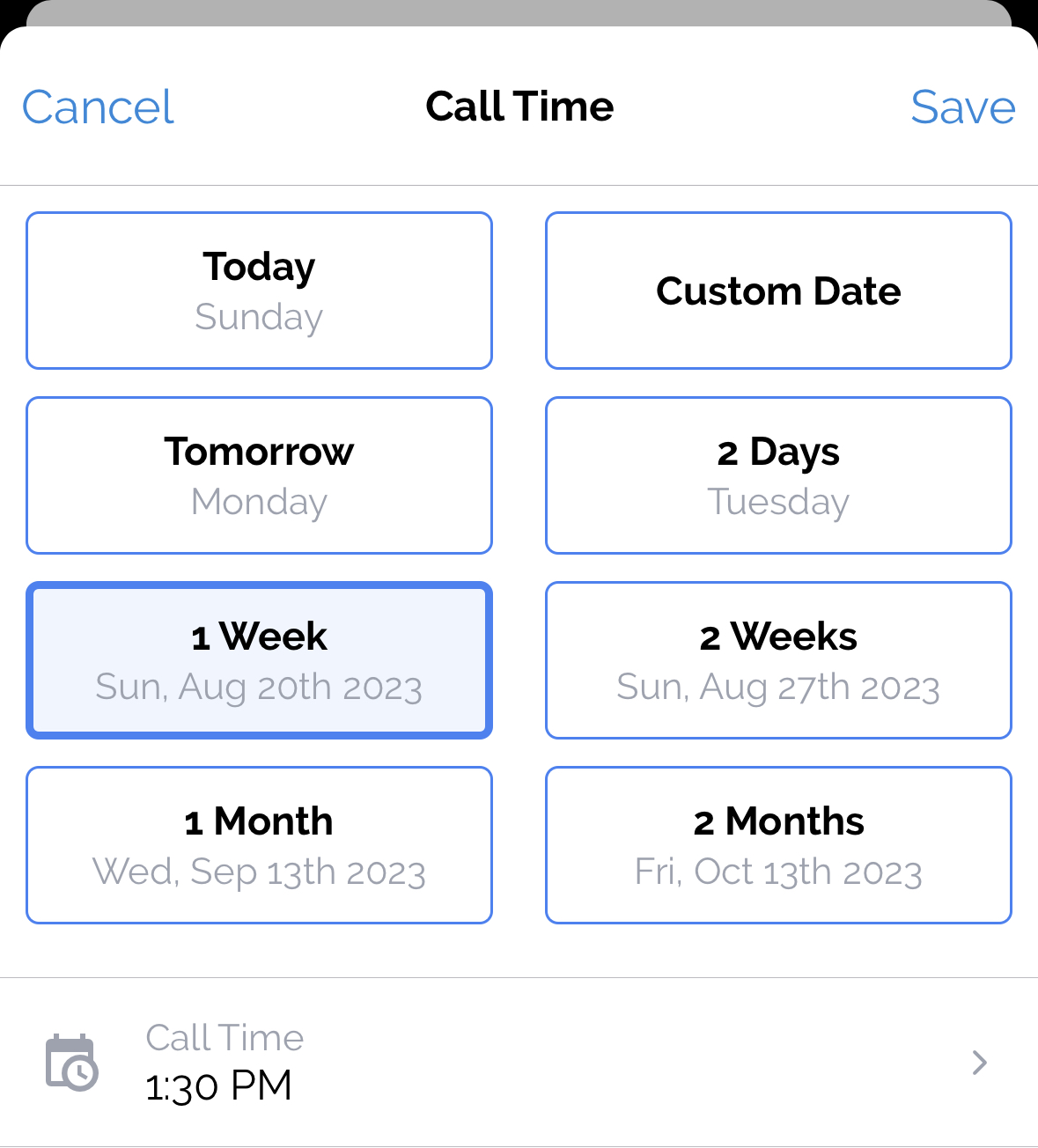
Similarly, you can set reminders, which will be delivered via app push notifications, relative to when the Follow-Up Task is scheduled (e.g. 1 hour before the Task is due).
Updated 9 months ago
