All People
People Results List View
The People tab allows you to view all contacts in your logged in Scope by default. You can set a filter or select a saved List in order to limit the People shown. The sort order and columns of the displayed table can be customized by setting your values via the Sort and Column dropdowns. Team members with access can export the People data using the Export button on the far right of the screen.
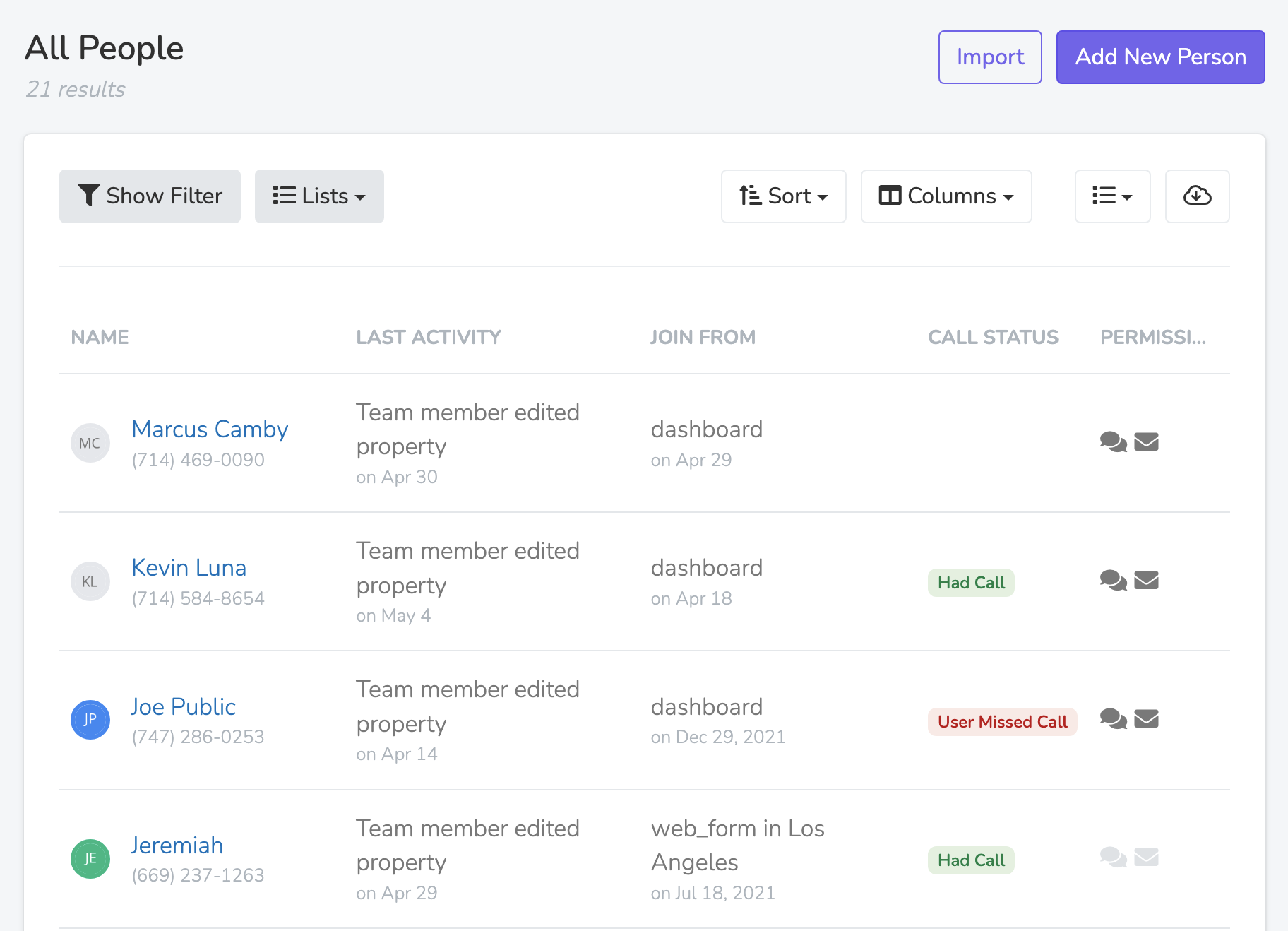
Map View
You can switch from the list view to show a map view. The map can either show a market for each Person or a heatmap.
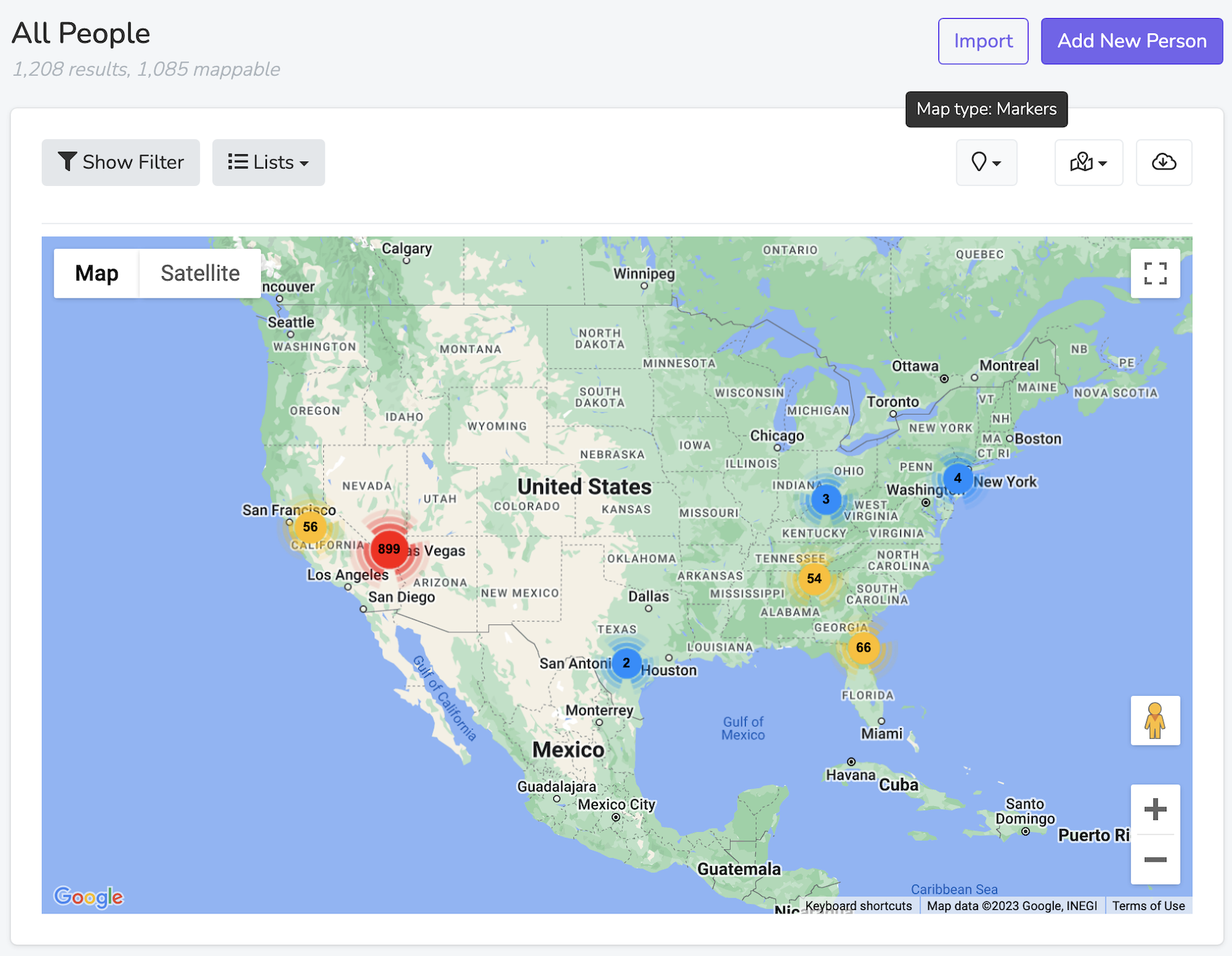
Chart View
The wall chart view allows you to group People based on a set attribute, like "assessment", to see a visual representation by attribute, of a segment of your list. You can select from any "Group By" attribute supported to the platform. If you would like to group your data by any other attribute, reach out to us via the chat widget or [email protected].
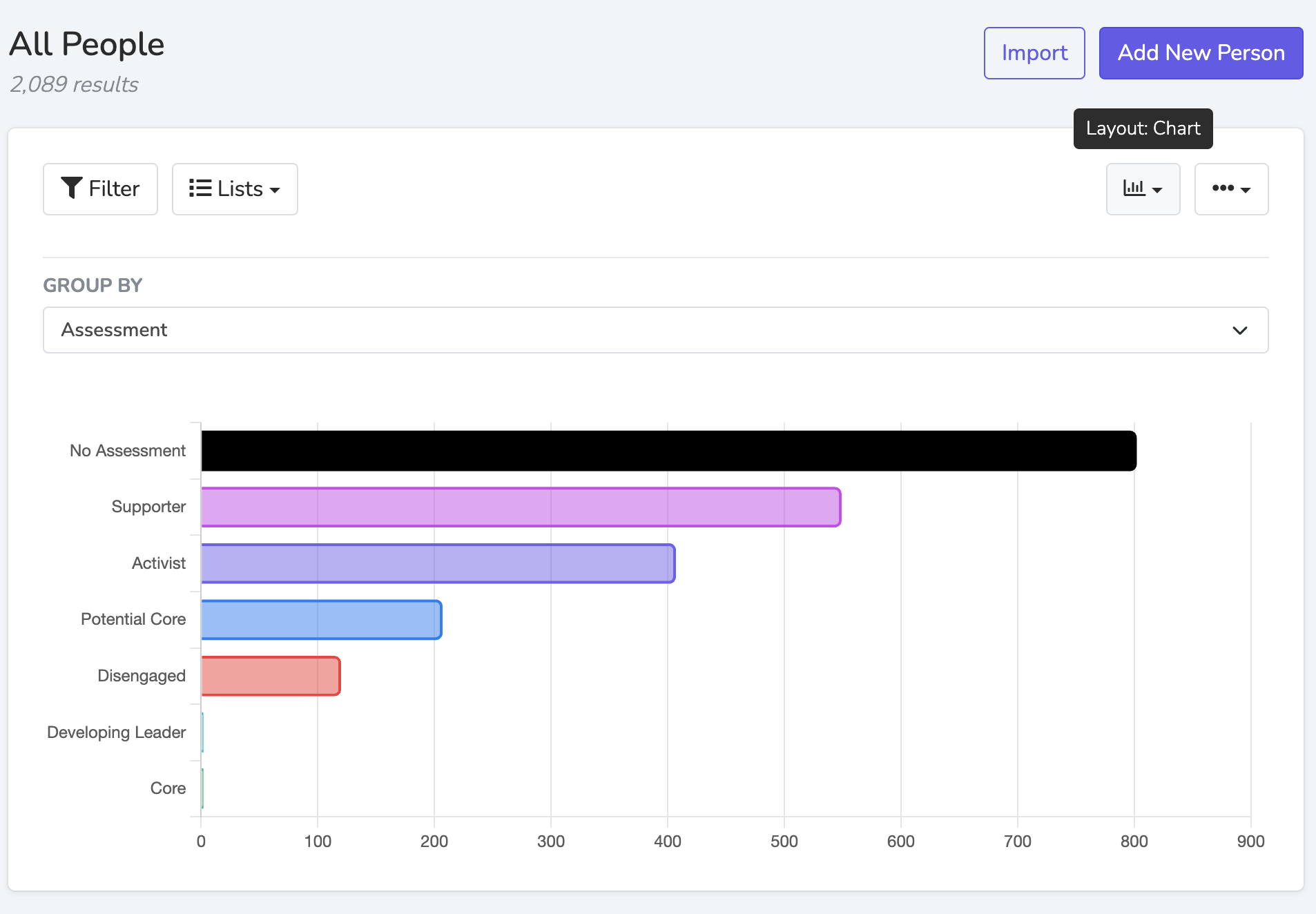
Sorting
From the People section list view, select the sort button and choose how you would like your list results to be sorted.
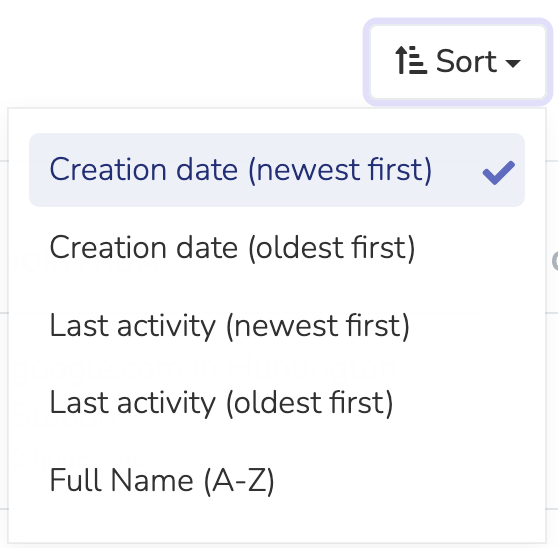
Customize Columns
Customize the columns shown for each Person by selecting the attributes that you would like to display as columns from the dropdown. You can also set a column layout as your "Default Layout" to be shown anytime you visit the People page, by checking the "Save as default layout" and clicking Apply.
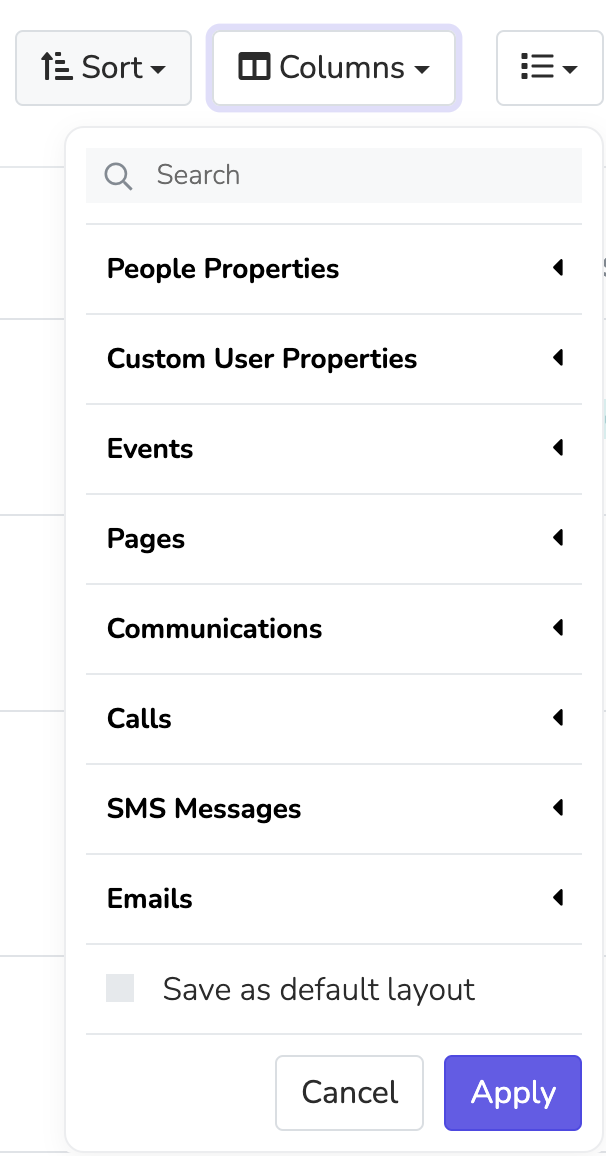
Updated 21 days ago
