Predictive Dialer
The predictive dialer phonebank is designed to help a group of Team Members dial through a large list of supporters as quickly and efficiently as possible. The key different is that unlike other phonebanks, where the Team Member has to listen to the ringing calls, the predictive dialer will only connect Team Members to a call once the person on the other line picks up the call and answers "Hello." The predictive dialer works like this:
- Team Members open their app "workflow" tab and connect to an active predictive dialer session initiating a call on their phone line.
- Once they're on the line, they will be placed in a waiting room in the app, while classical music plays as they wait to be connected with a supporter.
- In the background, the software dials as many targeted People as possible, adjusting for average pickup rates and "predicting" how many People it should call for each available Team Member (eg. if on average only 1 in 3 People are answering, then it may simultaneously dial 3 People for each waiting Team Member).
- Once a Person picks up and says "Hello," they will immediately be connected with a waiting Team Member to begin the call.
From the dashboard "Dialer Activity" tab, you can keep track of the phonebank's activity in real-time:
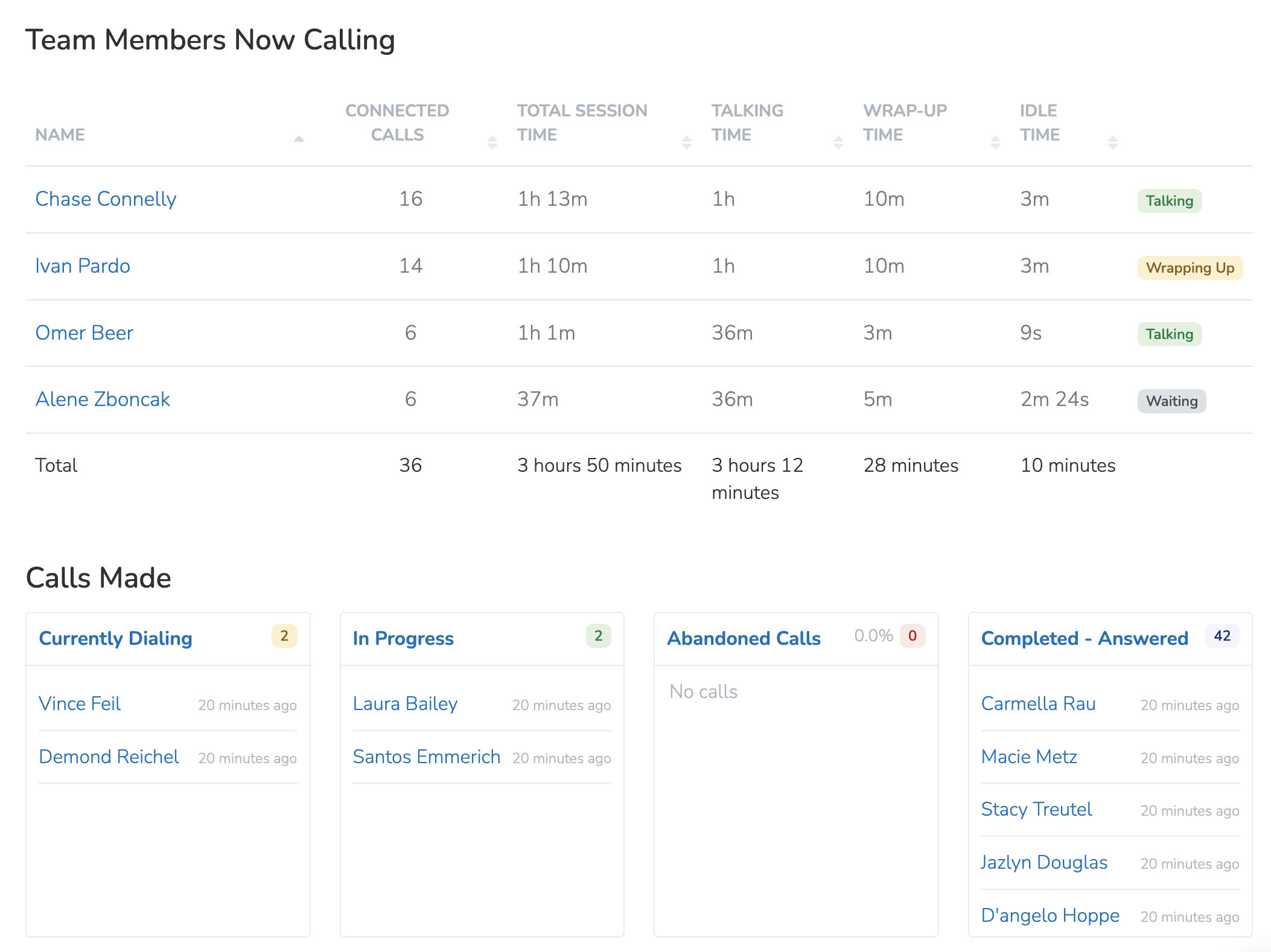
Call dispositions
When viewing a predictive dialer's real-time activity from the dashboard, you will see a different "call dispositions" which describe the current status of a particular call. You may want to query these call dispositions later via a Filter:
Currently dialing: The dialer is calling a Person in the background and waiting for them to either answer or reach a voicemail.
Call in progress: The Person picked up and they have been connected with a waiting Team Member, the call is now underway.
Call completed - answered: The Person picked up and was connected with a Team Member, and the call is now complete.
Call completed - no answer: The Person did not pick up the phone.
Call completed - no answer, left voicemail: The Person did not pick up the phone and we left them the pre-recorded voicemail.
Call failed: The outgoing call failed.
Call abandoned: The Person picked up the phone, but there were no active Team Members available to accept their call. It is usually a good idea to call these People back individually after the phonebank session, in order to properly connect with them.
No answer - Automations
The "Automations" tab includes two automations that are specific to the predictive dialer:
Leave voicemail
Upload an audio file and enable the "Leave Voicemail" automation in order to have that voicemail automatically left in a Person's voicemail if they don't pick up the call from the dialer. If a Person is called twice during a phonebank (e.g. they miss the first call, return the call, and then miss the second call after being added to the queue) they will not receive the voicemail in the inbox more than once.
This uploaded voicemail message is the same one that is used in the predictive dialer settings section if you choose to play the voicemail message for abandoned calls.
Send text
Draft a text message and enable the "Send Text Message" automation in order to have a text message sent to the Person immediately after they miss your call. You can also add a delay to send this message after waiting a specific amount of time after the missed call.
Predictive dialer settings
There are two settings that can be optionally customized for predictive dialers:
Acceptable abandonment rate: Ideally, the abandonment rate for a campaign is 0%, so that every Person who picks up the phone is connected with an available Team Member. But in practice, this rarely happens because no "predictive" dialer will be 100% accurate. You can make your dialer less aggressive by lowering the acceptable abandonment rate. The default is 3%.
How to handle abandoned call By default, when there is no Team Member available to talk with a Person who picks up your call, the call is simply hung up. You can instead chose to play a recorded voicemail message that you upload in the "Automation" tab.
In the app
The predictive dialer is designed to work with only the use of the mobile app. Unlike every other predictive dialer on the market, you won't need a secondary computer in order to participate in a predictive dialer session. In order to help your Team Members understand how to participate, you may want to give them the link to the documentation, which breaks down all the steps.
Updated 9 months ago
