Goals & Communication Settings
Automation Goals
Automation goals define the desired outcomes for each workflow. Once a goal is achieved, the automation will stop for that supporter, preventing unnecessary follow-up. These goals are critical to measuring the success of your engagement strategies and ensuring that automations focus on moving supporters toward meaningful actions.
Available Goals
- Sends Us an SMS: Ends the automation if the supporter responds by sending a text message.
- Submits a Form: Completes when the supporter fills out a designated form (e.g., signup, feedback, or survey).
- Attends an Event: Ends the automation once a supporter attends a specified event, such as a rally or training session.
- RSVPs to an Event: Stops when a supporter RSVPs to an event, indicating their intent to participate.
- Has a Call with Us: Completes after a successful call with a team member. This can be configured to complete only if the call lasts a certain duration (e.g., more than 2 minutes).
- Makes a Donation: The automation stops once the supporter makes a financial contribution.
- Schedules a Call: Completes when a supporter schedules a call, ensuring they are engaged with an organizer.
Automation goals help you understand which supporters are engaged and have completed their journey through your automation. By tracking these conversions, you can determine what messages resonate most and use that insight to refine future campaigns.
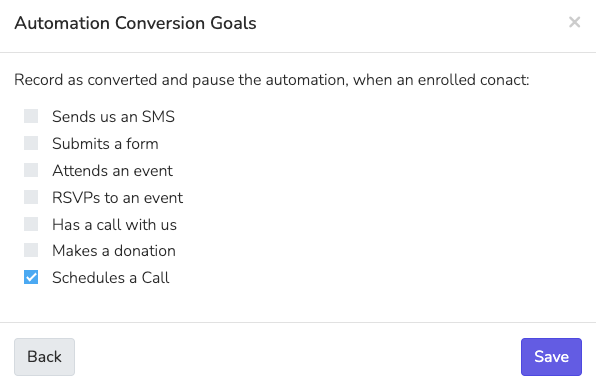
Communication Settings
The Communication Settings control how and when messages are sent throughout the automation. These settings ensure that your supporters receive messages at appropriate times and in their preferred language.
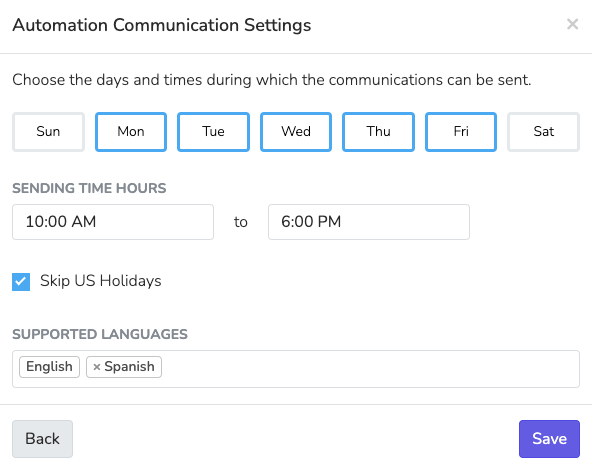
Days of Communication
Define which days communications are allowed to be sent. For instance, you can select weekdays (e.g., Monday through Friday) if your supporters are less responsive on weekends. This helps you tailor outreach to times that are more convenient and effective for your audience.
Sending Time Hours
Specify the time range for sending messages. This ensures that communications are delivered during optimal times of the day, such as business hours (e.g., 10:00 AM to 6:00 PM), avoiding early mornings or late nights when messages may be ignored.
Skip US Holidays
The Skip US Holidays feature ensures that messages are not sent during national holidays, showing respect for supporters' personal time and avoiding the low engagement typically seen during these times. This option helps maintain a positive relationship with your audience.
Supported Languages
Solidarity Tech's Automations offer multilingual capabilities to ensure that supporters receive messages in their preferred language. You can specify supported languages (e.g., English, Spanish) for each workflow, enhancing the personalization and effectiveness of communications across diverse communities.
Automation Scope
The Scope setting defines which supporters can be enrolled in a specific automation. This helps keep your automations organized and ensures that only relevant contacts are included.
- Chapter Scope: Limits enrollment to contacts associated with a specific chapter. This is useful when targeting a local campaign or event.
- Organization Scope: Allows contacts from across the entire organization to be enrolled. This is ideal for organization-wide campaigns and initiatives.
Defining the scope helps ensure that the right contacts are engaged, avoiding unnecessary outreach to supporters who may not be relevant to a particular campaign.
By configuring goals, communication settings, and scope effectively, you can ensure that each automation drives towards impactful actions while respecting your supporters' preferences and maximizing engagement.
Updated 9 months ago
