Text Attachments
When drafted a text message anywhere on the dashboard, you will have the option to select 3 different types of attachments to your text. Any of the 3 types will result in the message being sent out as a MMS message rather than an SMS message.
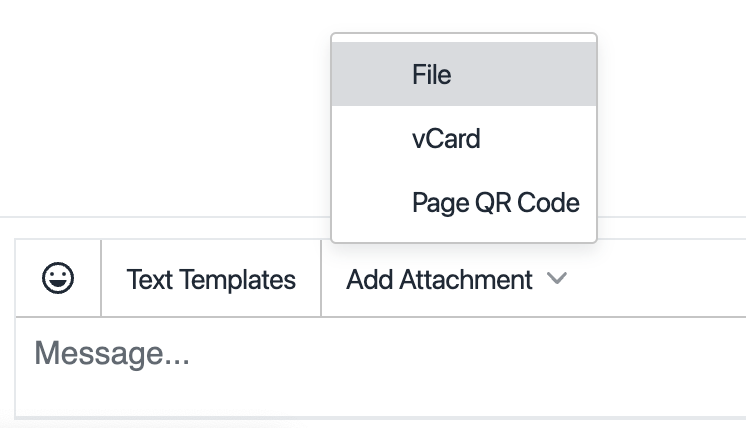
- File: Attach any file type - image, video, PDF, etc. - to your text message. You can attach up to 10 files per message, with a maximum file size of 5MB each.
- vCard: Send a contact card (vCard) for the chapter the user belongs to. This card includes the chapter's phone number, name, and logo, and is customized for each recipient.
- Page QR Code: Select a specific page and send a personalized QR code linking to that page. The QR code is customized with a referral code for the targeted user and features the parent organization's logo in the center, if available.
Updated 16 days ago
