Discourse
If you are using Discourse as a forum, you can use Solidarity Tech as the required login method, to ensure that everyone posting on the forum has an associated Person record created in Solidarity Tech. This has several advantages - for example, you can ensure you have the phone number and name of every Discourse poster to prevent spam and inflammatory messages. Also, you can tie Solidarity Tech attributes - for example, whether a Person is an active dues-payer, to special access on the forum. In this case, you may want to grant dues-payers a public badge and access to members only forums.
Once you've configured your Discourse instance to use Solidarity Tech for logins, users who try to login will be redirected to the /login page for your website URL, where they will be asked to login with a phone number. Once they've input their phone number, if an account exists, they will be texted a 6-digit code that they can input to complete their login. After they've successfully logged in they will be redirected to the Discourse URL in the "logged in" state.
Configuring Discourse
You are responsible for running your own Discourse instance on your own servers. In order to integrate it with Solidarity Tech for login, navigate to the "Discourse" section in the Settings tab of the dashboard.
At the top of this section is an input field to save the URL for your Discourse instance. Paste the URL into this field and click the save button.
Next you'll have to login to your Discourse server as an Admin and copy and paste the strings included in your Solidarity Tech dashboard, into two separate fields on your Discourse server. Once you've completed this step, your Discourse server will now be using Solidarity Tech Person records for Discourse accounts.
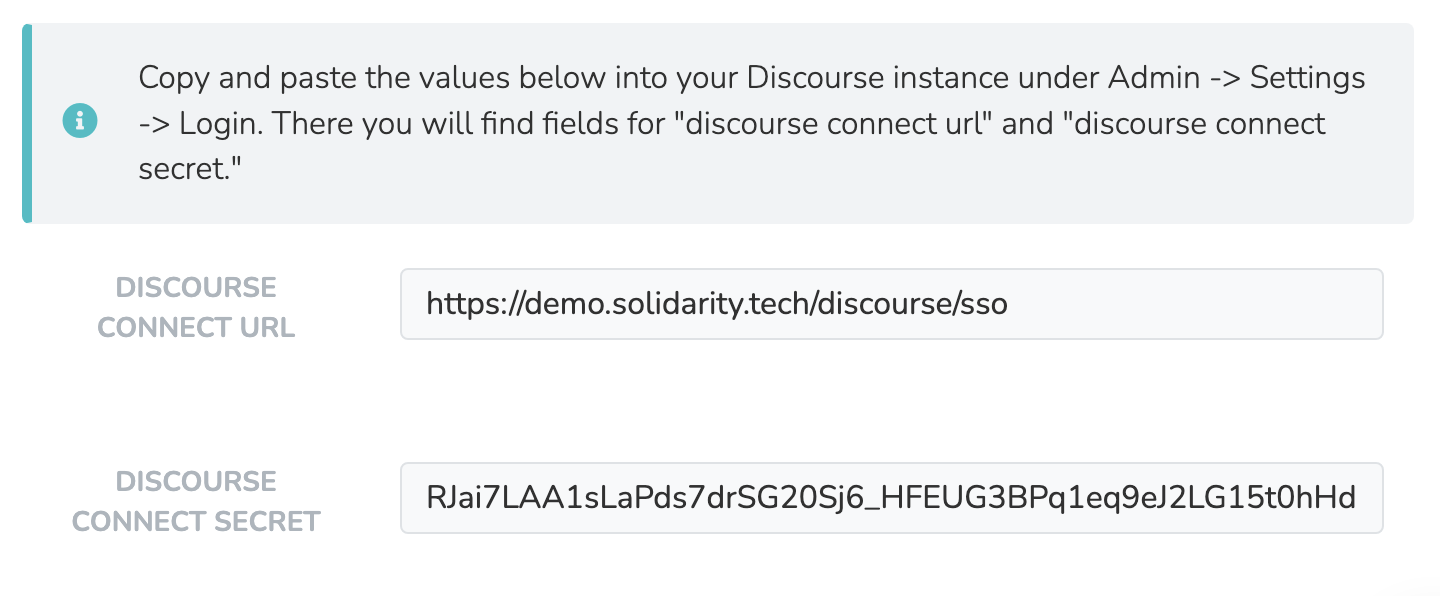
Updated 6 days ago
